SSRS Error: There was an error while trying to deserialize parameter http://tempuri.org/:queryBuilderArgs
Hi Folks,
Today, in this post we are going to share a solution for below error. We got this error while running a SSRS Report from AX client.
Error:
The formatter threw an exception while trying to deserialize the message: There was an error while trying to deserialize parameter http://tempuri.org/:queryBuilderArgs. The InnerException message was 'Element 'http://tempuri.org/:queryBuilderArgs' contains data from a type that maps to the name 'http://schemas.datacontract.org/2004/07/XppClasses:SrsReportProviderQueryBuilderArgs'. The deserializer has no knowledge of any type that maps to this name. Consider using a DataContractResolver if you are using DataContractSerializer or add the type corresponding to 'SrsReportProviderQueryBuilderArgs' to the list of known types - for example, by using the KnownTypeAttribute attribute or by adding it to the list of known types passed to the serializer.'. Please see InnerException for more details.
Solution:
Step 1:
a) Navigate to System administration/Area page/Setup/Services and Application Integration Framework/Inbound ports.
b) Click on BI Services and Deactivate this.
c) Now, Activate the BI Services and for testing check any invoice report. It is works then okay otherwise check step 2 below.
Note: No need to take a downtime for this step.
Step 2:
Restart SSRS Services and for testing check any invoice report. It is works then okay otherwise check step 3 below.
Step 3:
a) Take a downtime for production if you are facing this issue in Live server.
b) Delete all client session.
c) Restart AOS.
d) Restart SSRS Services.
e) Now, check any SSRS Report, it should work.
We hope this solution helped you for being frustrated over this SSRS Report issue. Please comment your valuable feedback for this article...
Author:
Chirag Gupta
Microsoft Dynamics 365 AX Technical Consultant at IBM Bangalore
Date:
28-Jan-2020
Happy Learning !!
Today, in this post we are going to share a solution for below error. We got this error while running a SSRS Report from AX client.
Error:
The formatter threw an exception while trying to deserialize the message: There was an error while trying to deserialize parameter http://tempuri.org/:queryBuilderArgs. The InnerException message was 'Element 'http://tempuri.org/:queryBuilderArgs' contains data from a type that maps to the name 'http://schemas.datacontract.org/2004/07/XppClasses:SrsReportProviderQueryBuilderArgs'. The deserializer has no knowledge of any type that maps to this name. Consider using a DataContractResolver if you are using DataContractSerializer or add the type corresponding to 'SrsReportProviderQueryBuilderArgs' to the list of known types - for example, by using the KnownTypeAttribute attribute or by adding it to the list of known types passed to the serializer.'. Please see InnerException for more details.
Solution:
Step 1:
a) Navigate to System administration/Area page/Setup/Services and Application Integration Framework/Inbound ports.
b) Click on BI Services and Deactivate this.
c) Now, Activate the BI Services and for testing check any invoice report. It is works then okay otherwise check step 2 below.
Note: No need to take a downtime for this step.
Step 2:
Restart SSRS Services and for testing check any invoice report. It is works then okay otherwise check step 3 below.
Step 3:
a) Take a downtime for production if you are facing this issue in Live server.
b) Delete all client session.
c) Restart AOS.
d) Restart SSRS Services.
e) Now, check any SSRS Report, it should work.
We hope this solution helped you for being frustrated over this SSRS Report issue. Please comment your valuable feedback for this article...
Author:
Chirag Gupta
Microsoft Dynamics 365 AX Technical Consultant at IBM Bangalore
Date:
28-Jan-2020
Happy Learning !!
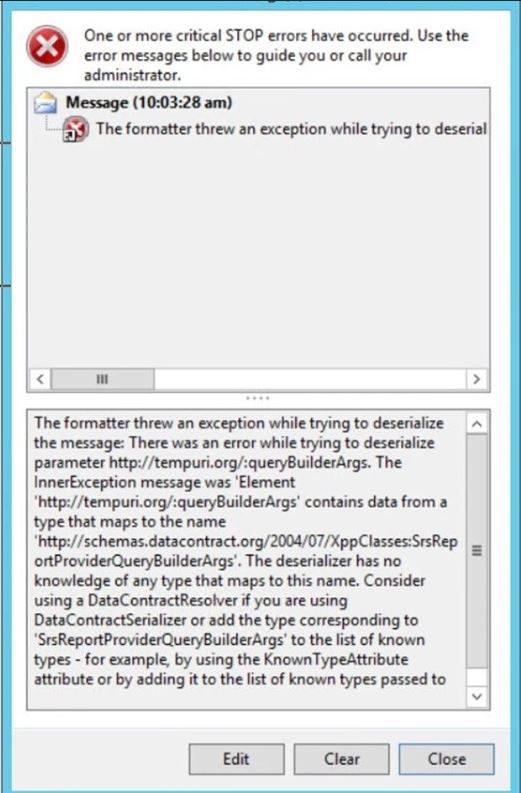

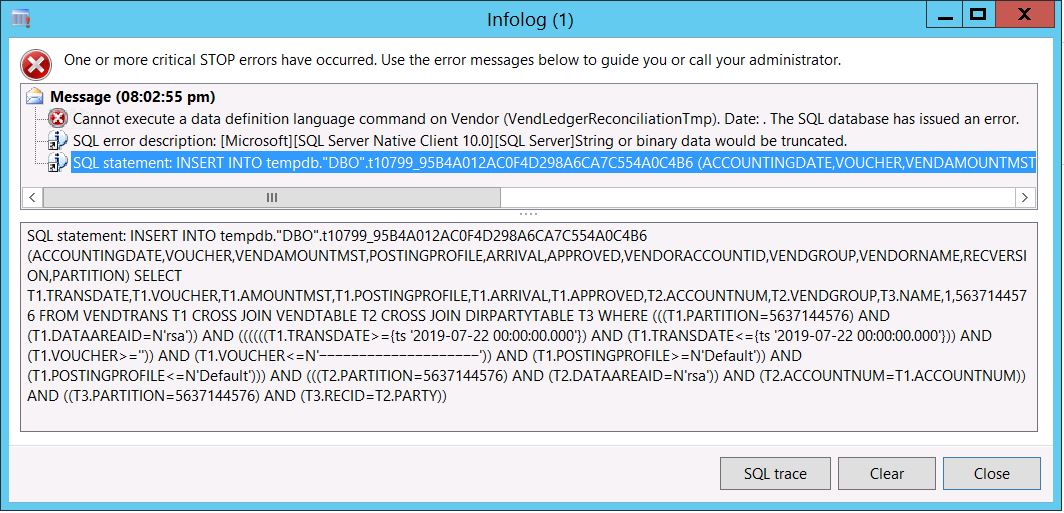

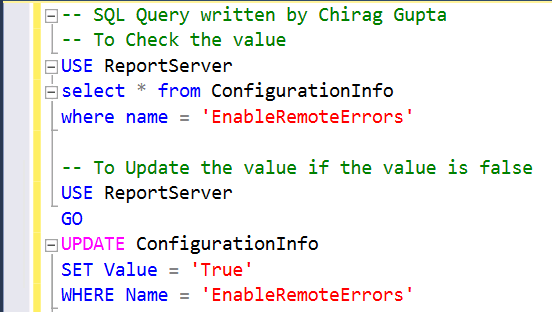


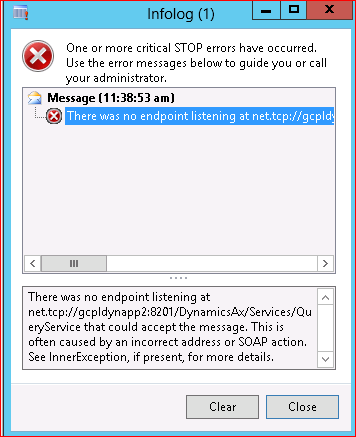
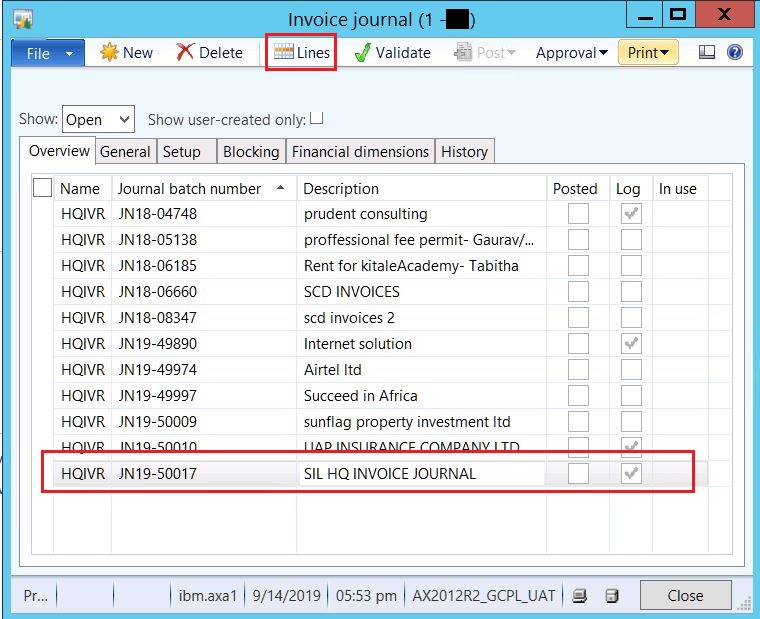

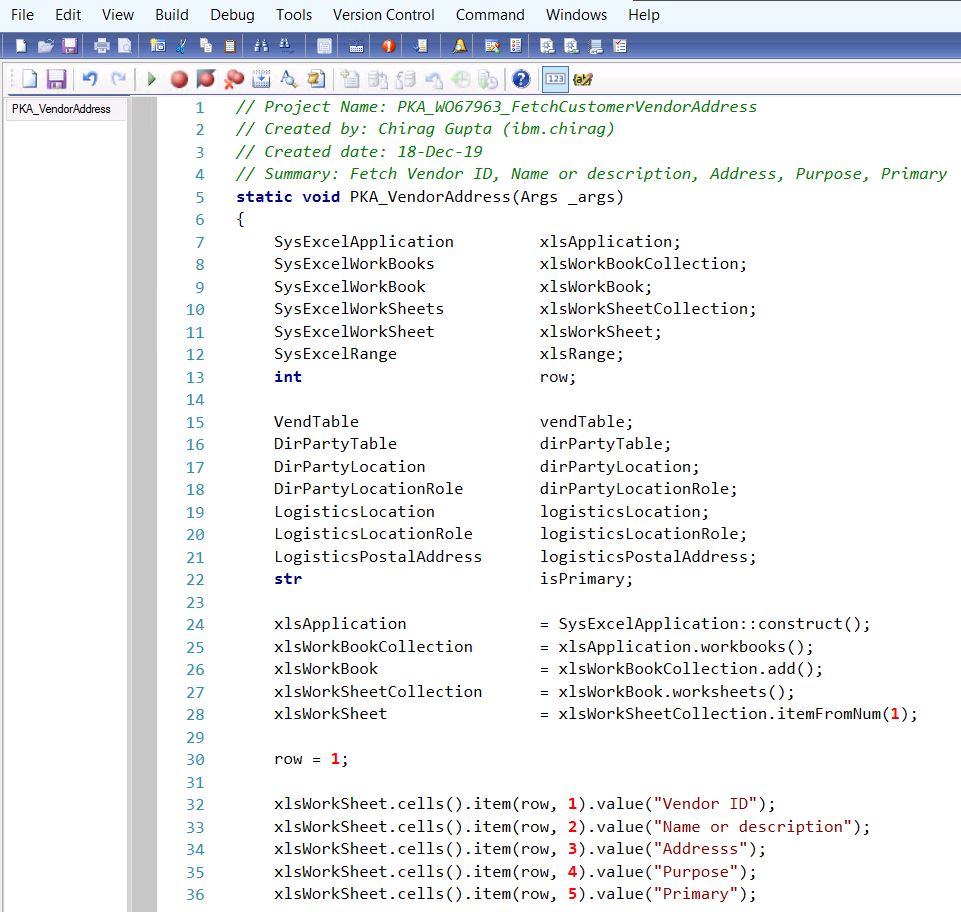
very useful information, the post shared was very nice.
ReplyDeleteD365 AX Technical Online Training
Thanks for appreciation :)
DeleteNice and good article.Thanks for sharing this wonderful content.its very useful to us.
ReplyDeleteI gained many unknown information, the way you have clearly explained is really fantastic.keep posting such useful information.
oracle training in chennai
oracle training institute in chennai
oracle training in bangalore
oracle training in hyderabad
oracle training
hadoop training in chennai
hadoop training in bangalore
Thanks for appreciation :)
Delete