AX 2012 - How to stop AOS when services got stuck at stopping status
Hello Technical,
Today, in this post we are going to share a very important solution when AOS services get stuck in stopping status. You might have seen sometimes when we restarted the AOS services and it get stuck in stopping phase and we need to do server restart but this solution tells you not to stop AOS when services got stuck.
Let's talk about the solution...
1. Check AOS services status, if services are in stopping state then please do it like step 2.
7. Open Task Manager.
Note: *If the “PID” column is not shown, click on View > Select columns > Check the PID > Click “OK”
8. Select the Ax32Serv.exe which has the same PID number as you found in Step #6. Your process name might be "Microsoft Dynamics AX Application Object Server".
9. Select the process and click on "End Task" button.
10. Refresh the 'services', it should be stopped now.
Kindly tell us through comments if you found this article helpful...
Author:
Chirag Gupta
Microsoft Dynamics 365 AX Technical Consultant at IBM Bangalore
Date:
14-Sep-2019
Happy Learning !!
Today, in this post we are going to share a very important solution when AOS services get stuck in stopping status. You might have seen sometimes when we restarted the AOS services and it get stuck in stopping phase and we need to do server restart but this solution tells you not to stop AOS when services got stuck.
Let's talk about the solution...
1. Check AOS services status, if services are in stopping state then please do it like step 2.
2. Open Even Viewer and expand Windows Logs.
3. Click on Application and select Filter Current Log.
4. Filter Event Id by '149' in Filter Current Log form.
5. Select the latest information by Date and Time of event id.
6. Find the PID of AOS which you want to stop.
7. Open Task Manager.
Note: *If the “PID” column is not shown, click on View > Select columns > Check the PID > Click “OK”
8. Select the Ax32Serv.exe which has the same PID number as you found in Step #6. Your process name might be "Microsoft Dynamics AX Application Object Server".
9. Select the process and click on "End Task" button.
10. Refresh the 'services', it should be stopped now.
Kindly tell us through comments if you found this article helpful...
Author:
Chirag Gupta
Microsoft Dynamics 365 AX Technical Consultant at IBM Bangalore
Date:
14-Sep-2019
Happy Learning !!



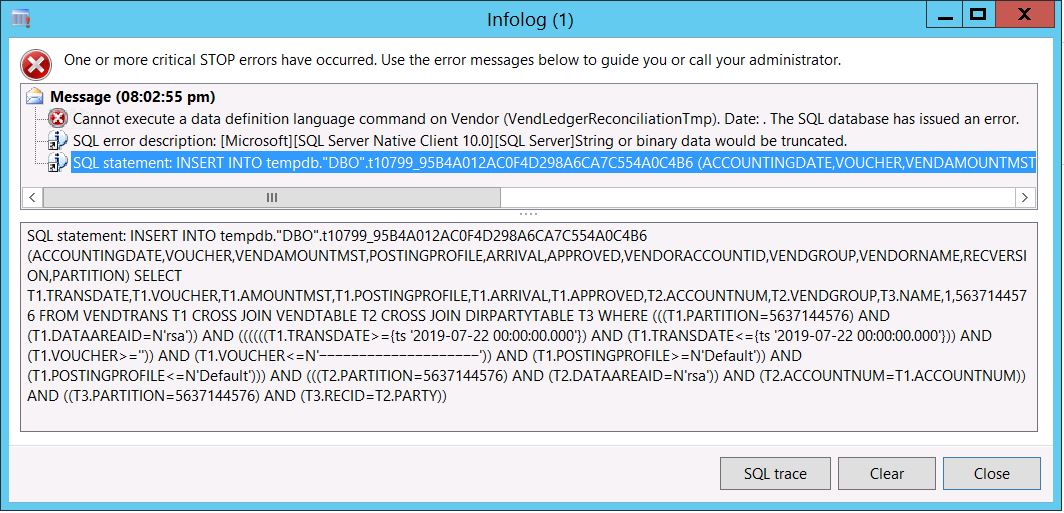

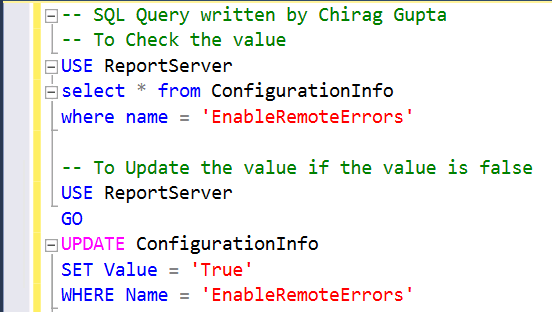

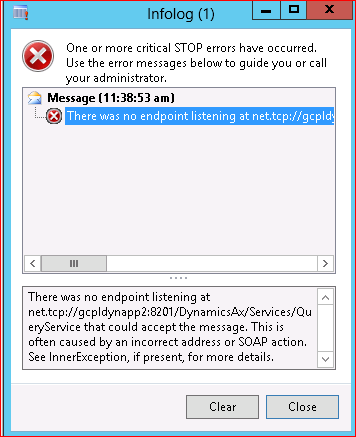
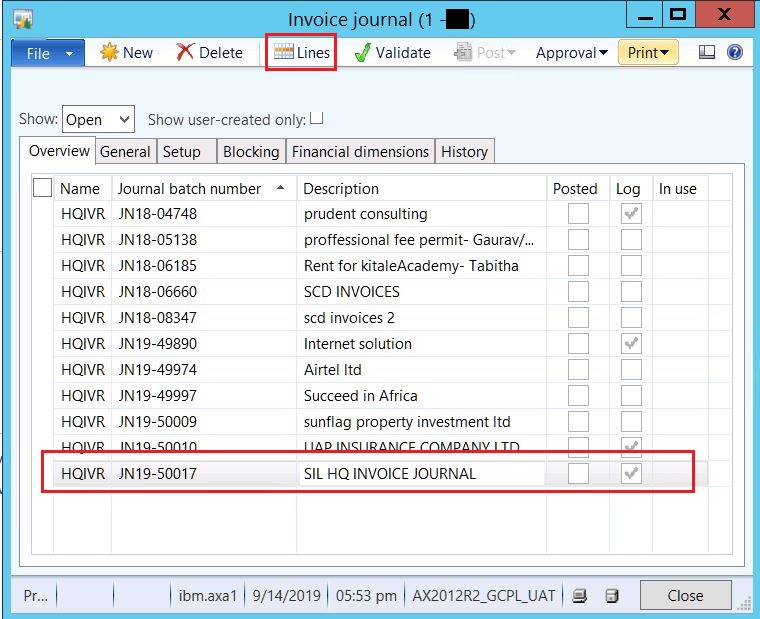

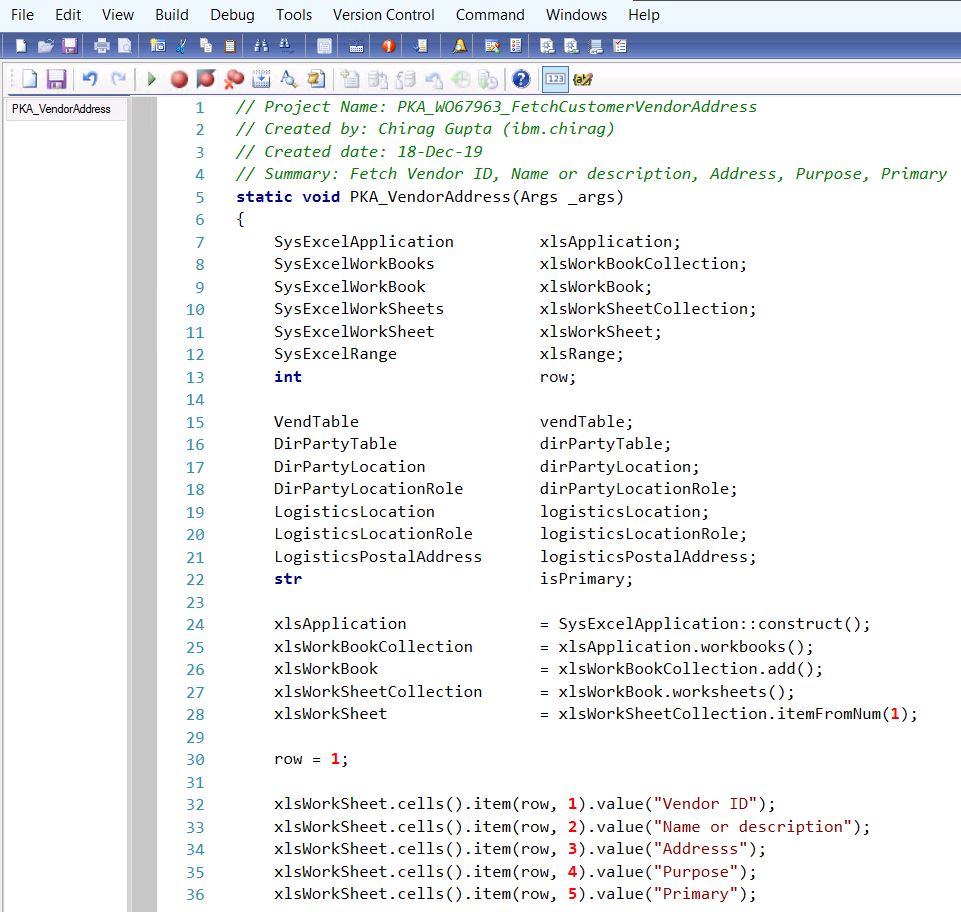
It helped me Big time. So kind of you.
ReplyDeleteThanks for appreciation :)
Deletesautur0oce Terrance Shaw https://wakelet.com/wake/dVXPHlLfNVltxy8F1p6t1
ReplyDeleterohavpingper