Error: There was no endpoint listening at net.tcp://your_server_name:8201/Dynamics AX/Services…
Hi Readers,
Today, in this post we will share a very important solution for the below error. You may get this error at the time of report deployment in ax 2012 or may be when you are running a SSRS report.
Error:
There was no endpoint listening at net.tcp:/your_server_name:8201/Dynamics AX/Services…
Today, in this post we will share a very important solution for the below error. You may get this error at the time of report deployment in ax 2012 or may be when you are running a SSRS report.
Error:
There was no endpoint listening at net.tcp:/your_server_name:8201/Dynamics AX/Services…
"A call to the
Microsoft Dynamics AX SRSFrameworkService service failed.
There was no endpoint listening at net.tcp://############/DynamicsAx/Services/BIServices that could accept the message.
This is often caused by an incorrect address or SOAP action.
See InnerException, if present, for more details."
There was no endpoint listening at net.tcp://############/DynamicsAx/Services/BIServices that could accept the message.
This is often caused by an incorrect address or SOAP action.
See InnerException, if present, for more details."
Solution:
Method 1:
1) Go to System administration > Setup > Services & Application Integration Framework > Inbound ports.
2) Select BIServices port, activate same.
Note: When you activate the same, you might get some more errors,
please see the screen shot below:
3) Go to AOT >> Service Groups >> BI Services,
double check it has two services
4) Also check both services has the underline service
operations:
Method 2:
1) Restart the AOS services.
1) Restart the AOS services.
2) Restart the SSRS report services.
3) Clear the cache and usage data.
Author:
Chirag Gupta
Chirag Gupta
Microsoft Dynamics 365 AX Technical Consultant at IBM
Bengaluru
Date:
06-Feb-2018Happy Learning !!
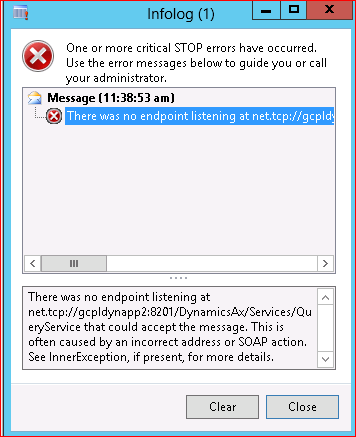




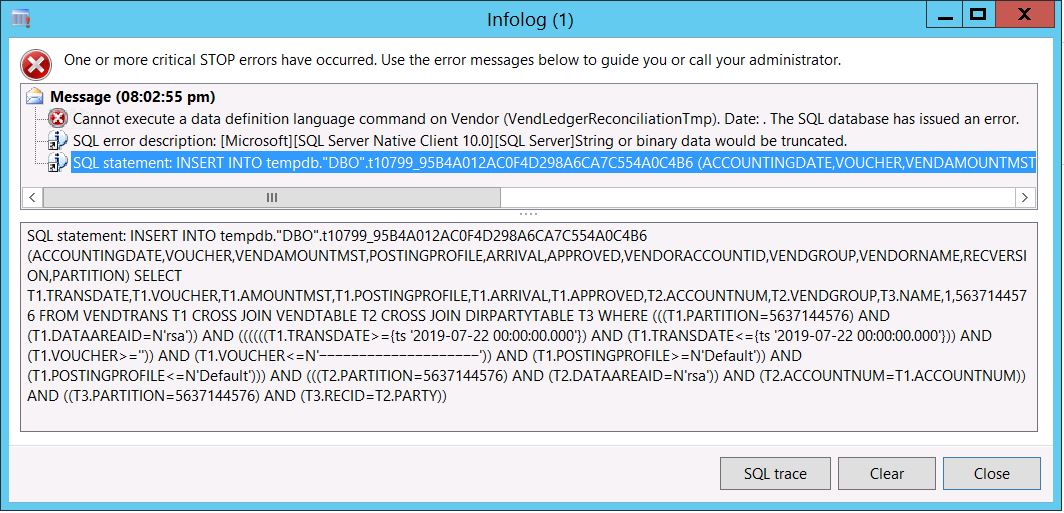

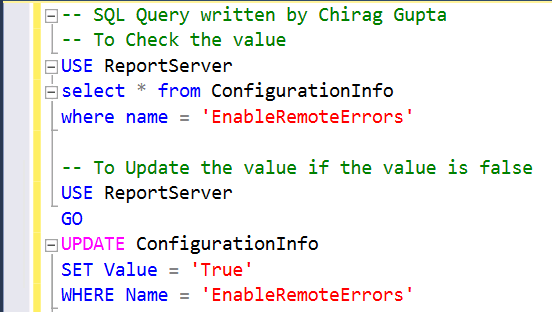


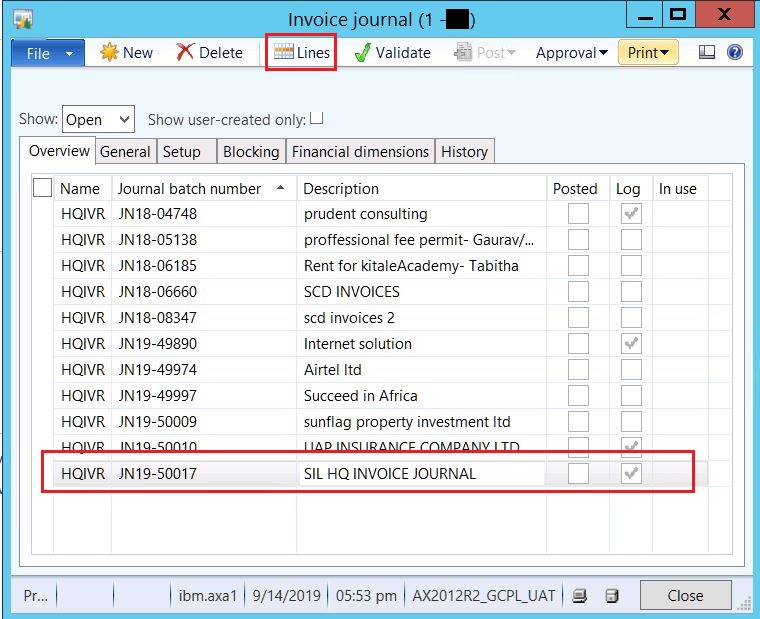

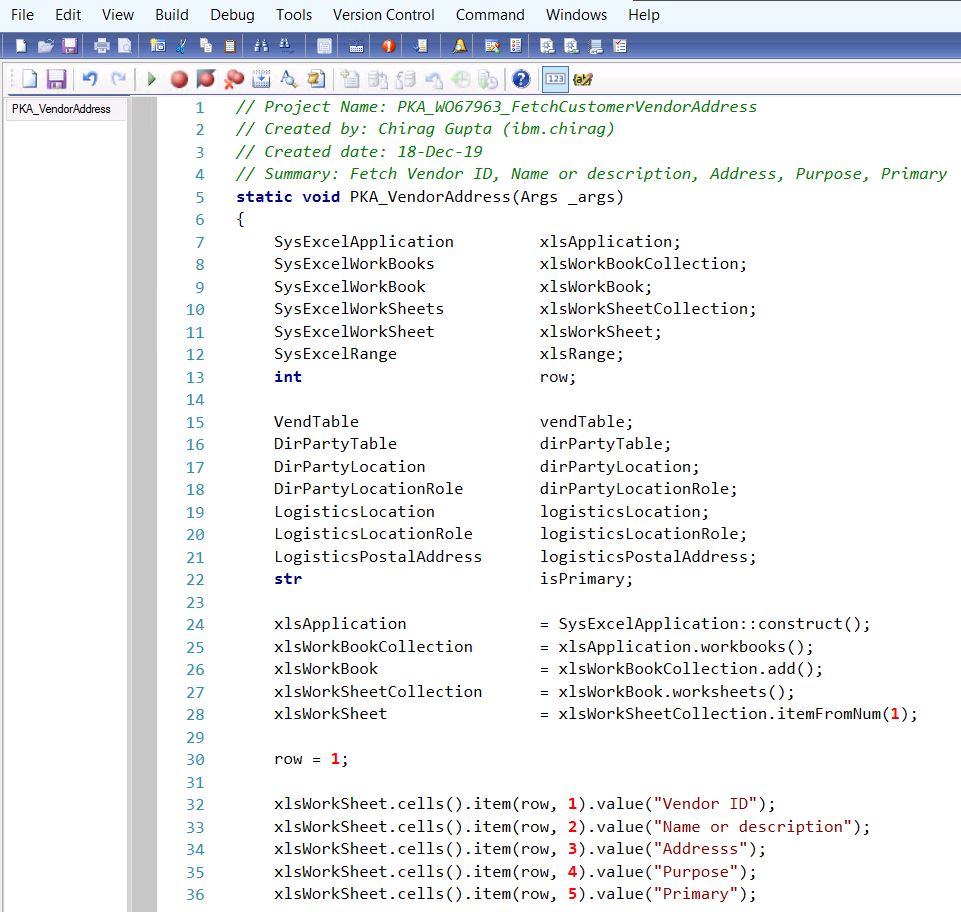
Error: There Was No Endpoint Listening At Net.Tcp://Your_Server_Name:8201/Dynamics Ax/Services… >>>>> Download Now
ReplyDelete>>>>> Download Full
Error: There Was No Endpoint Listening At Net.Tcp://Your_Server_Name:8201/Dynamics Ax/Services… >>>>> Download LINK
>>>>> Download Now
Error: There Was No Endpoint Listening At Net.Tcp://Your_Server_Name:8201/Dynamics Ax/Services… >>>>> Download Full
>>>>> Download LINK QS