Data is not showing on SSRS Report in AX 2012
Hi Readers,
Today, in this post we will share a solution for SSRS report issue. You might have seen when you run the SSRS report, it runs successfully but data will not display on the report. We have a solution for this...
Issue:
Data is not showing on SSRS Report in AX 2012
Today, in this post we will share a solution for SSRS report issue. You might have seen when you run the SSRS report, it runs successfully but data will not display on the report. We have a solution for this...
Issue:
Data is not showing on SSRS Report in AX 2012
Resolution:
First, we
need to understand how SSRS Report works.
1) SSRS
Report fetches the data from AX.
2) For
testing purpose, put a “test” in report layout and deploy it.
3) If it’s
deploy successfully run the report and check “test” is showing in the report or
not.
4) If “test”
is showing on the report then the issue for not printing the data on report is;
SSRS Report is not configured correctly with AX.
How to do it?
1) Click on
start button and open Microsoft Dynamics AX Configuration Utility.
2) A dialog
box will open like below:
3) In the
configuration dropdown choose the right AX configuration file.
4) Restart
the AOS services.
5) Restart
the SSRS report services.
6) Clear the
cache and usage data.
7) Build and
deploy the report again.
8) Run the
report, it will resolve your issue.
Author:
Chirag Gupta
Microsoft Dynamics 365 AX Technical Consultant at IBM Bangalore
Date:
6-Feb-2018
Happy Learning !!
Chirag Gupta
Microsoft Dynamics 365 AX Technical Consultant at IBM Bangalore
Date:
6-Feb-2018
Happy Learning !!
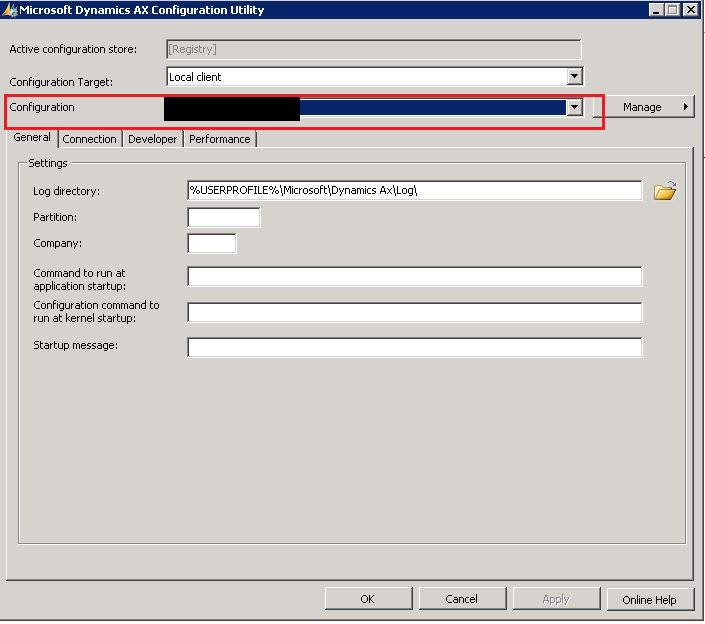
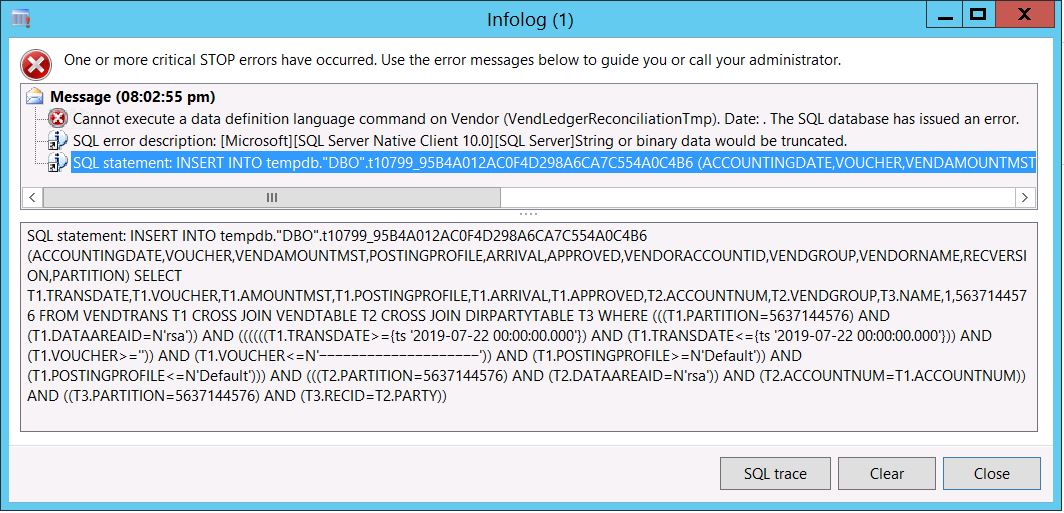

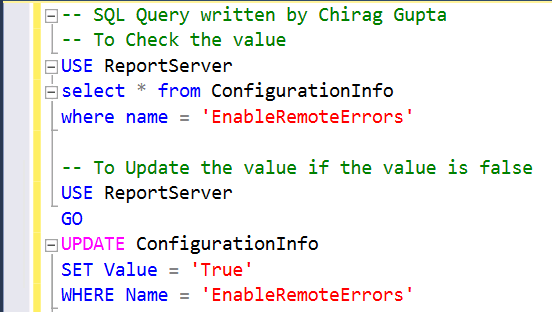


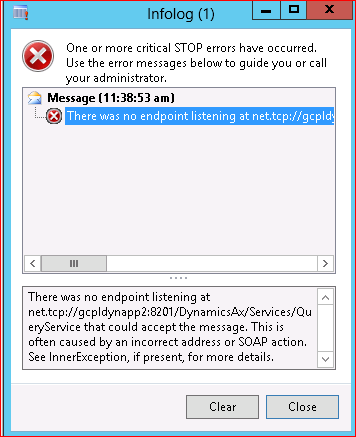
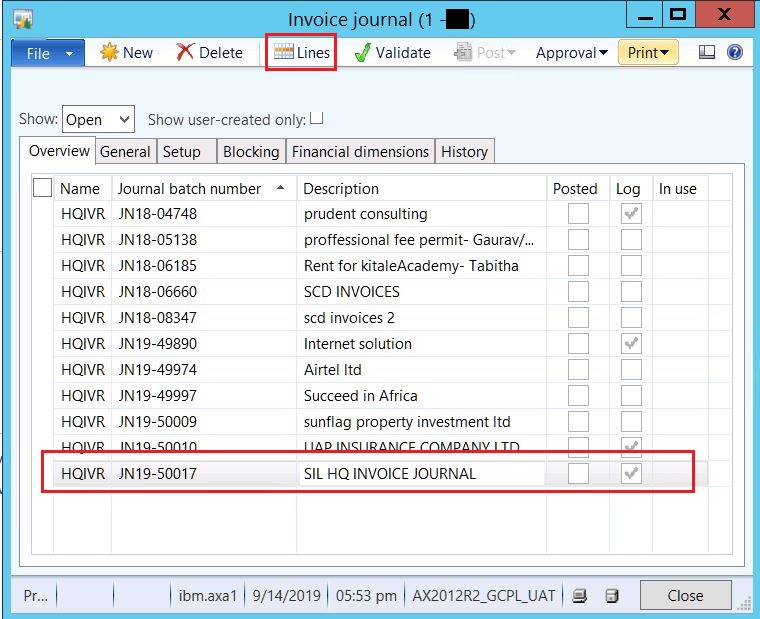

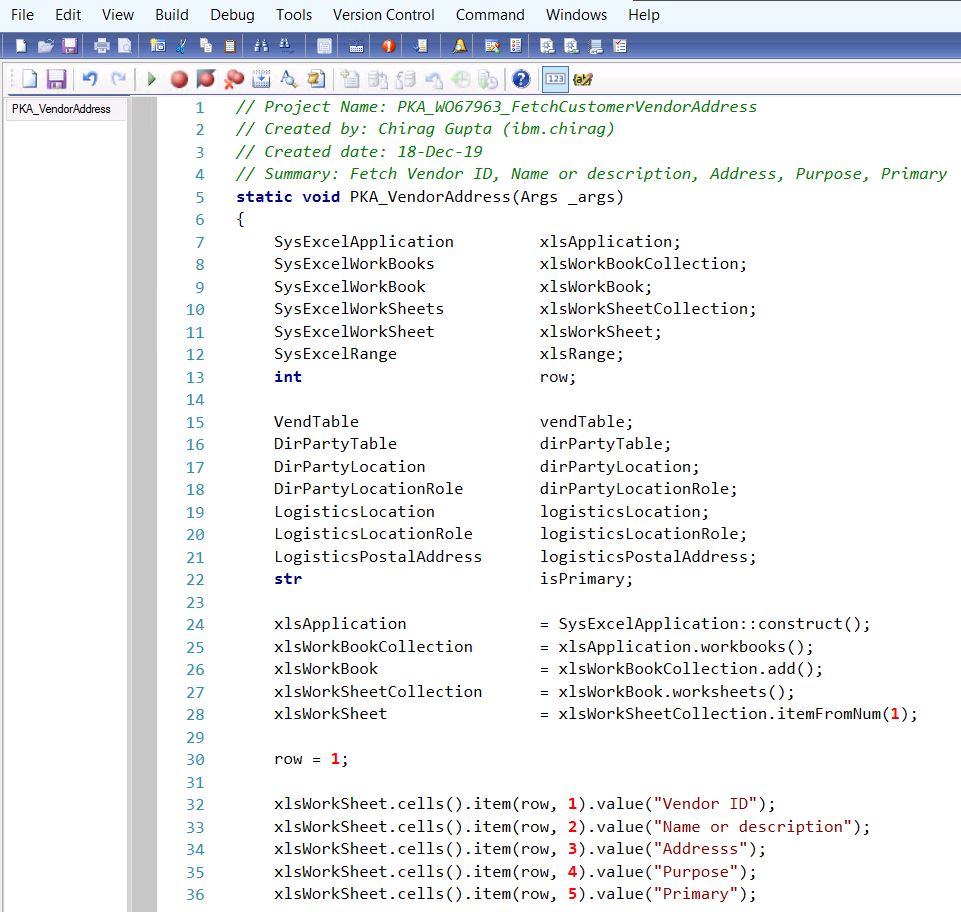
cinbedaeto-Mobile Kenneth Shamburger https://wakelet.com/wake/xnb1f7uWnV_fExKUFpXUj
ReplyDeletesethobuni