AX 2012: How to enable or disable execute business operation in CIL using X++
Hi Readers,
Today, in this post we are going to tell you a very important topic about execute business operation in CIL, you can enable or disable execute business operation in CIL using X++.
Today, in this post we are going to tell you a very important topic about execute business operation in CIL, you can enable or disable execute business operation in CIL using X++.
Copy the below code and paste it in AX job using AOT.
// Created By: Chirag Gupta
// Created Date: 27-Dec-2019
// Summary: This job code will be used for enable/disable 'Execute business operation in CIL' checkbox.
static void PKA_SetCILExecution(Args _args)
{
#LOCALMACRO.FLAG_ExecBusinessOpsWithInterpreter (1 << 10) #ENDMACRO
UserInfo userInfo;
// setEnable = false; To disable Execute business operation in CIL
// setEnable = true; To enable Execute business operation in CIL
boolean setEnabled = false;
ttsBegin;
while select forUpdate DebugInfo from userInfo
where userInfo.accountType == UserAccountType::ADUser
&& userInfo.enable == NoYes::Yes
//&& userInfo.id == 'abhishek' // Uncomment it for filter by user id
//&& userInfo.company == 'FRK' // Uncomment it for filter by Company
{
if (setEnabled)
{
userInfo.DebugInfo = userInfo.DebugInfo ^ #FLAG_ExecBusinessOpsWithInterpreter;
}
else
{
userInfo.DebugInfo = userInfo.DebugInfo | #FLAG_ExecBusinessOpsWithInterpreter;
}
userInfo.update();
}
ttsCommit;
info("Done");
}
Note: You can changes your values according to your requirement.
Author:
Chirag Gupta
Microsoft Dynamics 365 AX Technical Consultant at IBM Bangalore
Date:
27-Dec-2019
Happy Learning !!
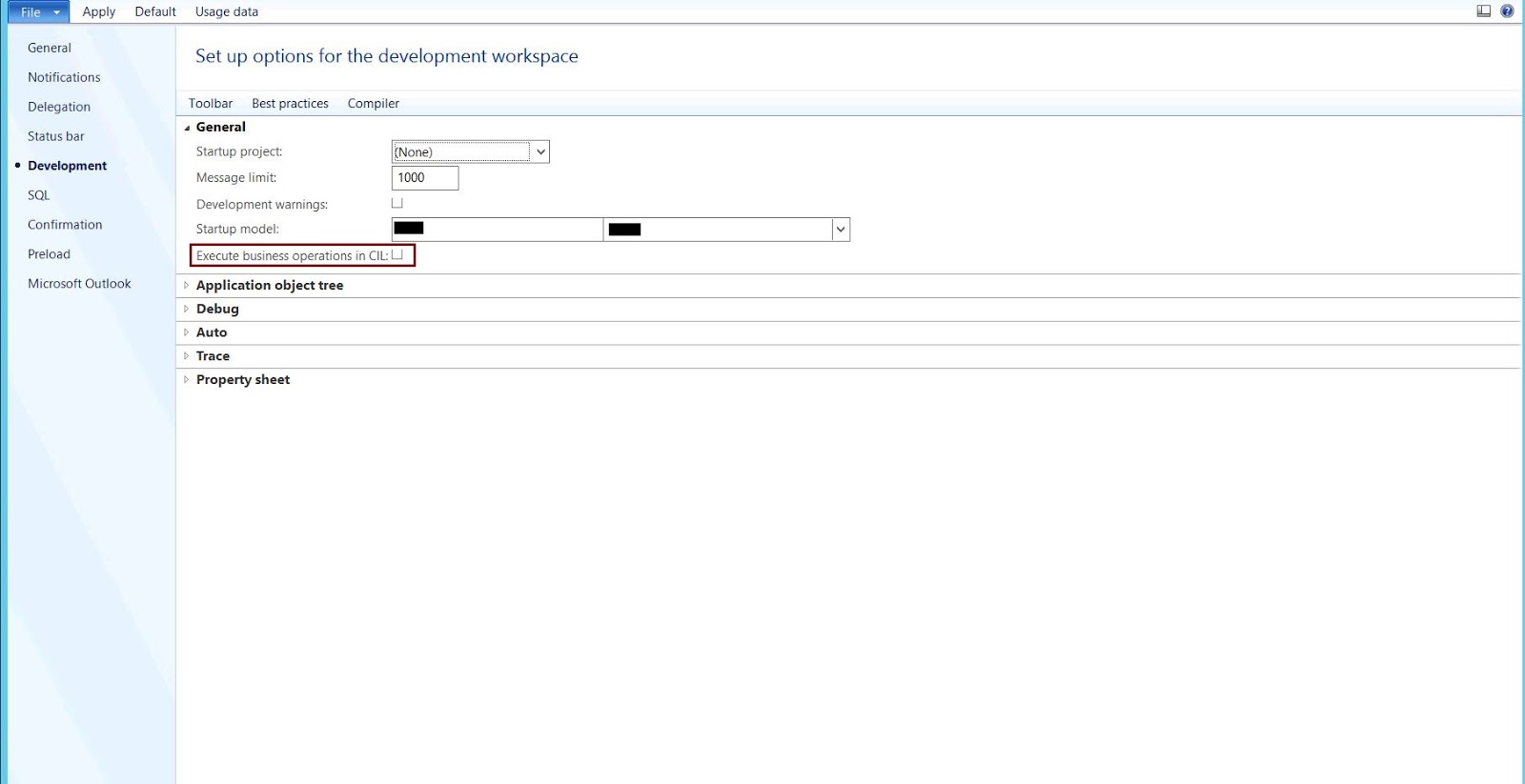

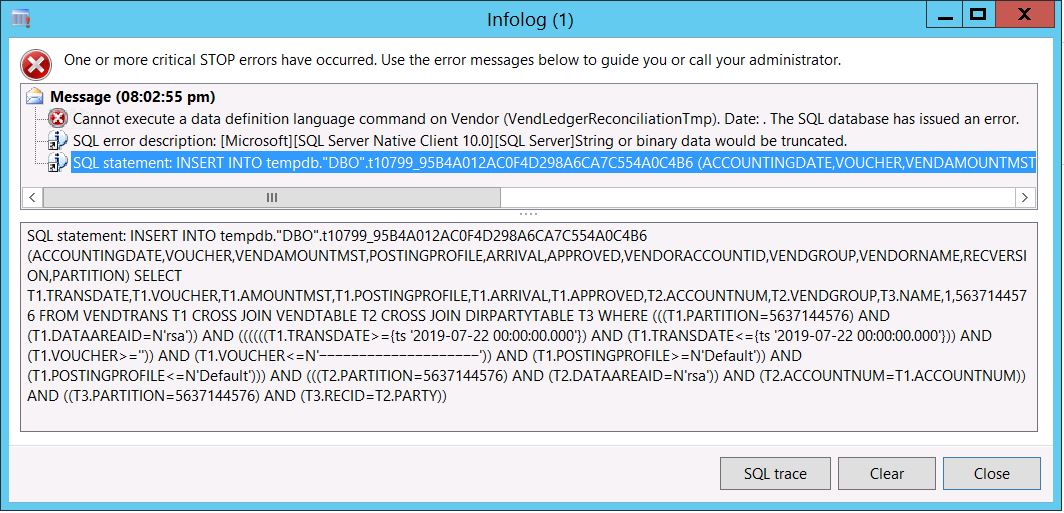

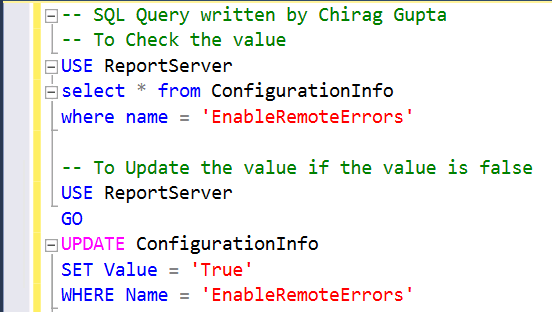


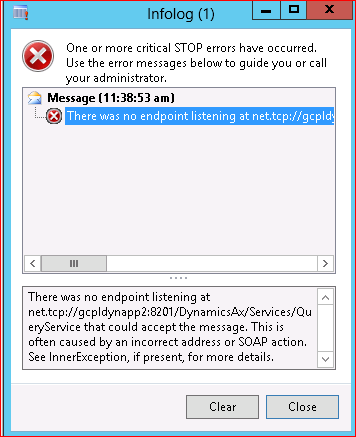
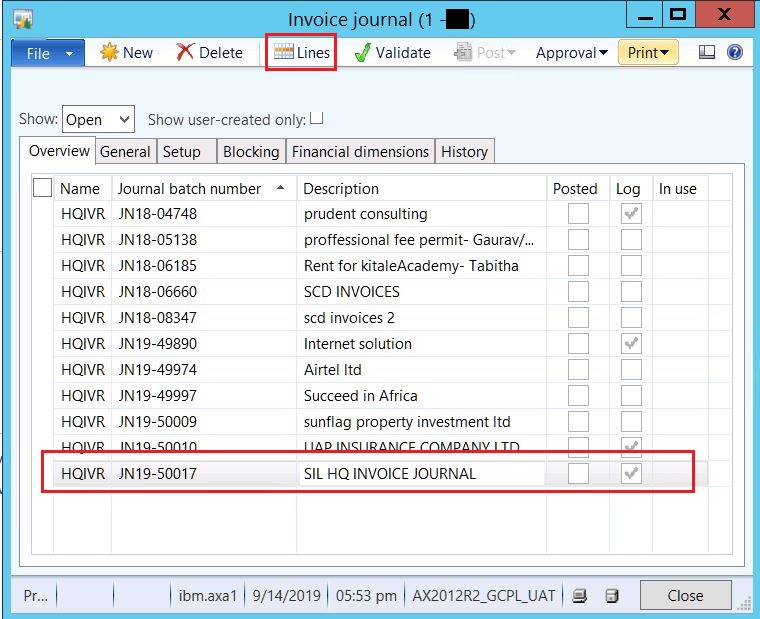

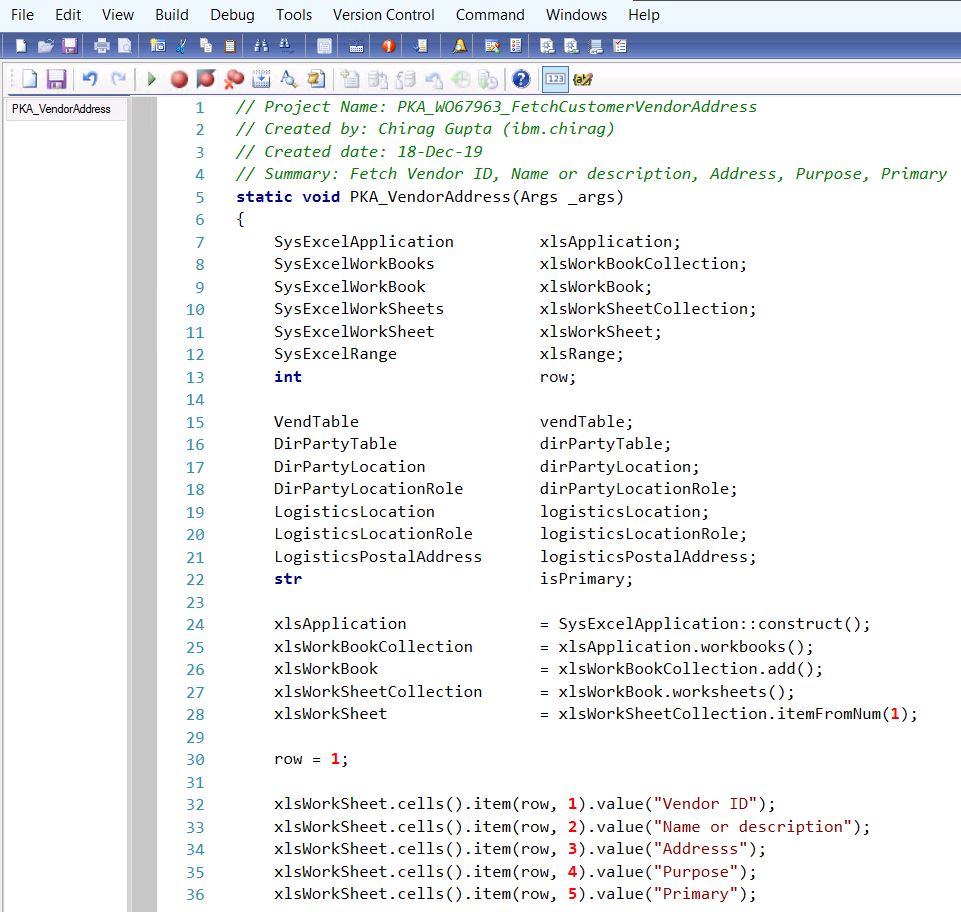
Ax 2012: How To Enable Or Disable Execute Business Operation In Cil Using X++ >>>>> Download Now
ReplyDelete>>>>> Download Full
Ax 2012: How To Enable Or Disable Execute Business Operation In Cil Using X++ >>>>> Download LINK
>>>>> Download Now
Ax 2012: How To Enable Or Disable Execute Business Operation In Cil Using X++ >>>>> Download Full
>>>>> Download LINK En