AX 2012 - How to create Progress Indicators | Single Progress Indicator using X++
Hi Readers,
Today, in this post we will talk about how to create a single use progress indicator in AX 2012 R2/R3 and D365 FO using X++.
Please create a AX Job in AOT and copy paste the below code:
Comment below if you find this article helpful...
Author:
Chirag Gupta
Microsoft Dynamics 365 AX Technical Consultant at IBM Bangalore
Date:
21-Sep-2019
Happy Learning !!
Today, in this post we will talk about how to create a single use progress indicator in AX 2012 R2/R3 and D365 FO using X++.
Please create a AX Job in AOT and copy paste the below code:
// Code written by Chirag Gupta
static void progressIndicatorExample(Args _args)
{
#AviFiles
SysOperationProgress progress = new SysOperationProgress();
int i;
;
progress.setCaption("My Task");
progress.setAnimation(#AviUpdate);
progress.setTotal(300000);
for (i = 1; i <= 300000; i++)
{
progress.setText(strfmt("Step %1", i));
progress.setCount(i, 1);
}
}
If you want to read more about this topic please click herestatic void progressIndicatorExample(Args _args)
{
#AviFiles
SysOperationProgress progress = new SysOperationProgress();
int i;
;
progress.setCaption("My Task");
progress.setAnimation(#AviUpdate);
progress.setTotal(300000);
for (i = 1; i <= 300000; i++)
{
progress.setText(strfmt("Step %1", i));
progress.setCount(i, 1);
}
}
Comment below if you find this article helpful...
Author:
Chirag Gupta
Microsoft Dynamics 365 AX Technical Consultant at IBM Bangalore
Date:
21-Sep-2019
Happy Learning !!
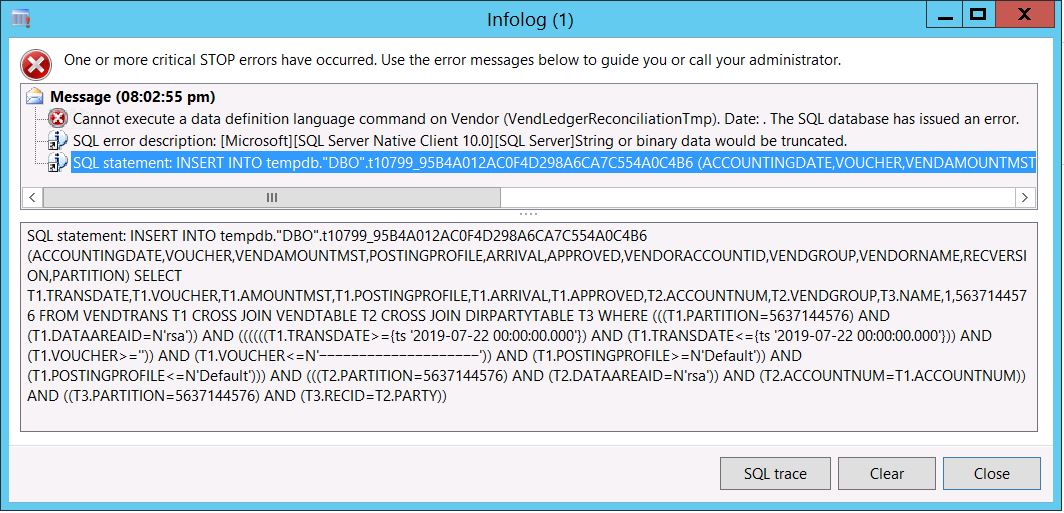

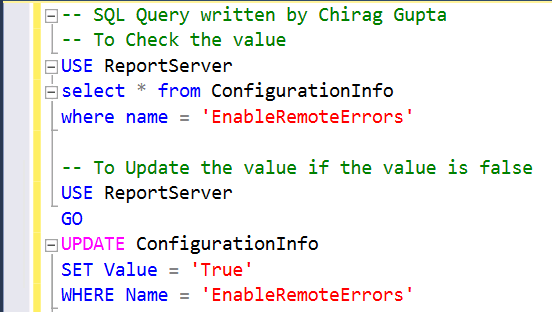


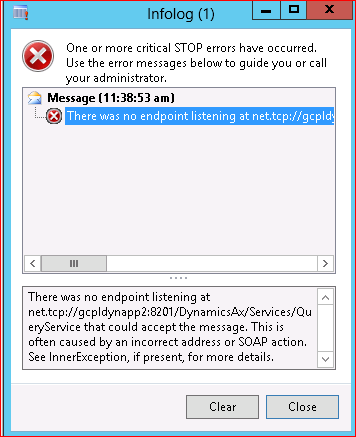
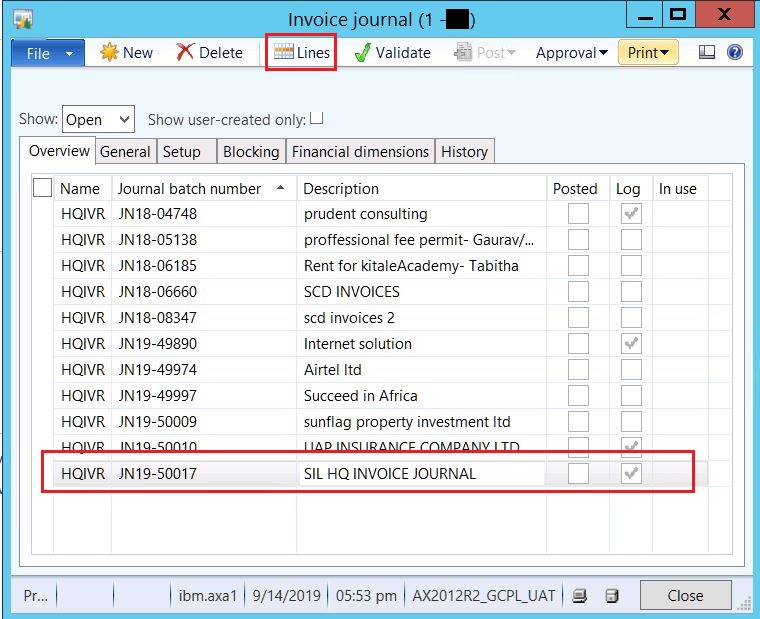

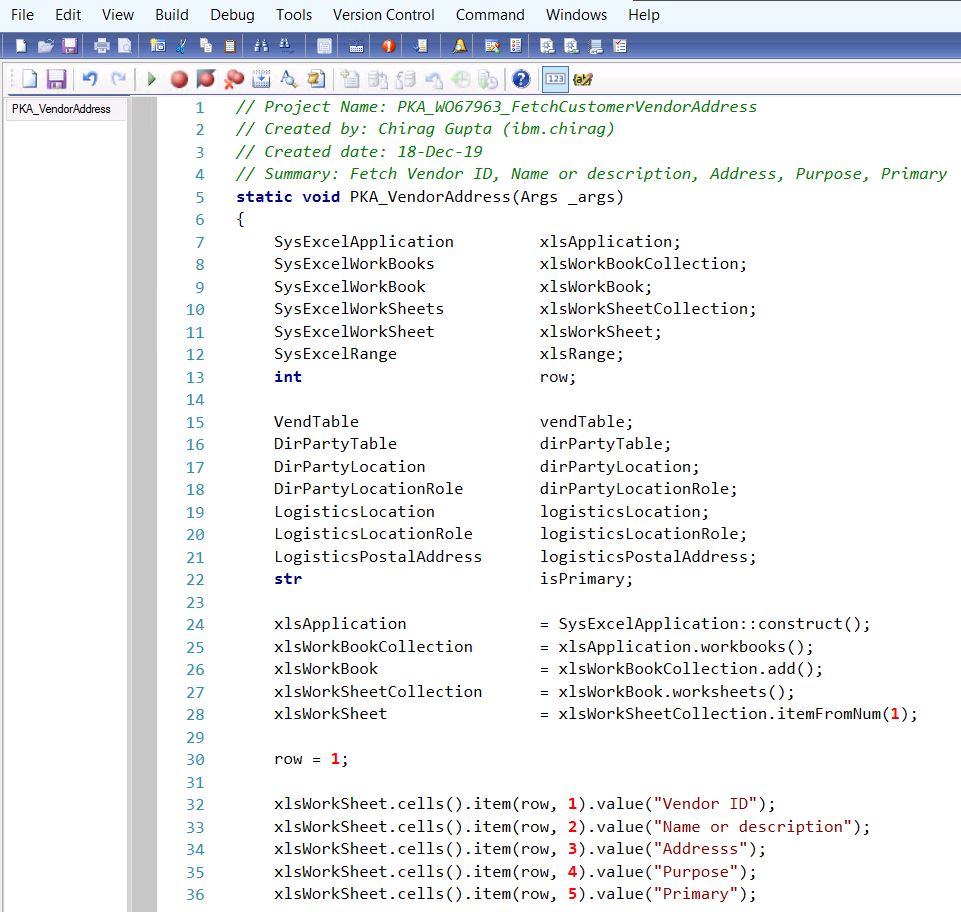
Ax 2012 - How To Create Progress Indicators >>>>> Download Now
ReplyDelete>>>>> Download Full
Ax 2012 - How To Create Progress Indicators >>>>> Download LINK
>>>>> Download Now
Ax 2012 - How To Create Progress Indicators >>>>> Download Full
>>>>> Download LINK tp