AX 2012 - How to access another servers from one server
Hello Developers,
Today, in this post we will learn about how to access another servers from one server. Let's assume a situation where you are working with one server and you have some some files to copy from another servers so in this case you can use below method to access another servers.
1) Press windows key + R to open Run.
2) There will be a new window open, type \\192.168.10.20\C$ (ie: \\IP_Address_for_Accessing_Server\Drive_Name_to_Use$)
Note: If you get any error while accessing the another server, please contact your system administrator to provide access between servers internally.
Author:
Chirag Gupta
Microsoft Dynamics 365 AX Technical Consultant at IBM Bangalore
Date:
3-Sep-2019
Happy Learning !!
Today, in this post we will learn about how to access another servers from one server. Let's assume a situation where you are working with one server and you have some some files to copy from another servers so in this case you can use below method to access another servers.
1) Press windows key + R to open Run.
2) There will be a new window open, type \\192.168.10.20\C$ (ie: \\IP_Address_for_Accessing_Server\Drive_Name_to_Use$)
Note: If you get any error while accessing the another server, please contact your system administrator to provide access between servers internally.
Author:
Chirag Gupta
Microsoft Dynamics 365 AX Technical Consultant at IBM Bangalore
Date:
3-Sep-2019
Happy Learning !!

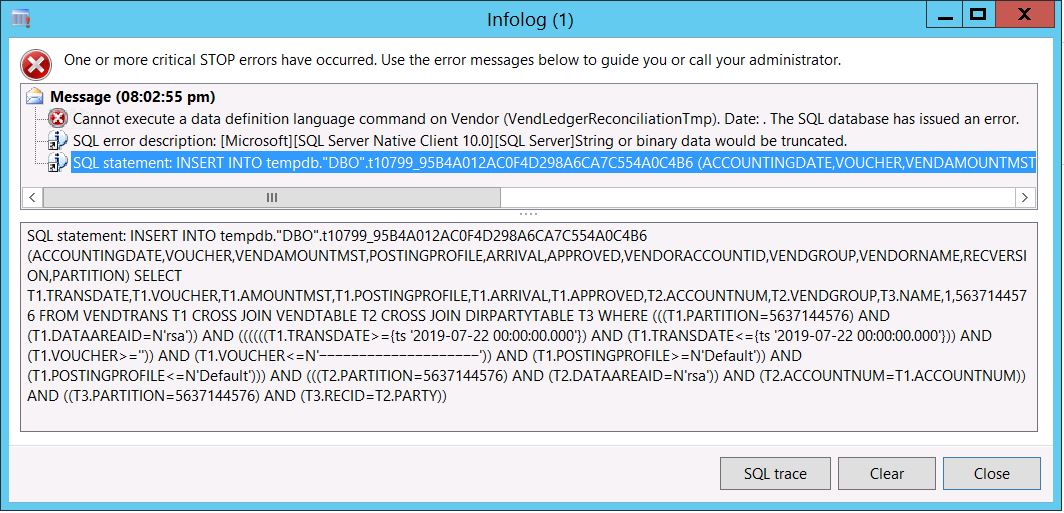

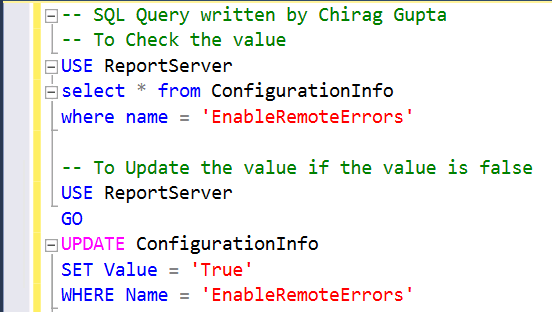


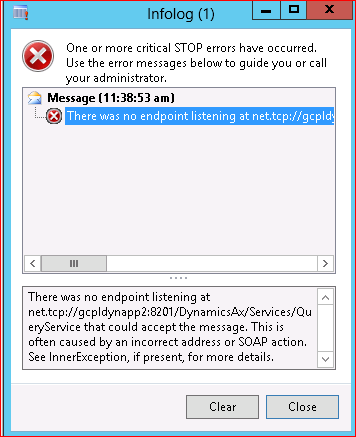
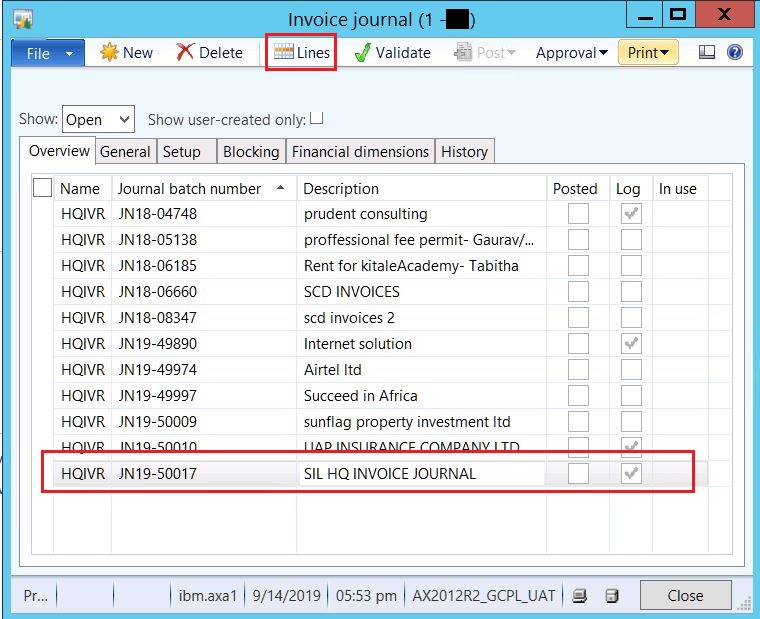

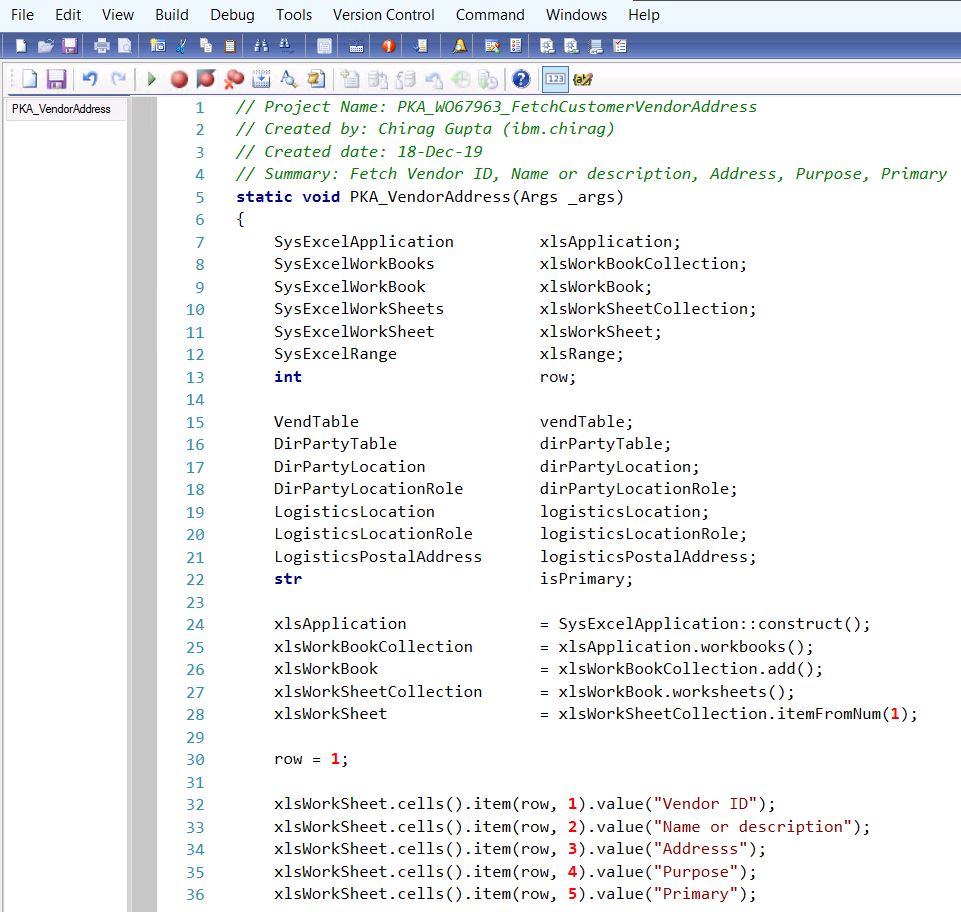
Comments
Post a Comment