AX 2012 - Hotfix installation in AX 2012 R2/R3 | Patch in AX 2012 | Bug fixing using Hotfix | MRP Hotfix installation AX 2012
Hello Readers,
Today, in this post we will learn about how to install hotfix in AX 2012. Many times our client ask us to provide resolution for the bug, we can try manually to fix the bug as well as there are multiple hotfix are available within Microsoft. But the question is how to?
In this article, we will tell you step by step method to install hotfix on your AX. Let's start...
1.) Download the desired hotfix from Microsoft LCS and unzip the downloaded file in a folder.
2) Run AxUpdate as administrator from the unzip folder.
3) Read the software license terms. (Skip if you don't have time)
4) Select packages to update.
5) Choose your model store DB from the drop-down menu.
6.) Review updates to be installed. Note all the KB updates numbers in notepad file. You will need it if you face any error after installation.
7.) Ready to install phase.
8.) Monitor the installation progress, generally it will take 30 mins to 45 mins. and also it's depend on hotfix size.
9.) Your installation may be successful or ended with error. If you encounter any error check for log file in the end, you will understand what is the error, in my case I have got the error like below:
"Violation of PRIMARY KEY constraint 'PK_ModelElementData_ElementHandle'. Cannot insert duplicate key in object 'dbo.ModelElementData'."
For the above error, you can find the solution here
10. After successful resolution of errors, run the hotfix installation again. Now, setup should be successful.
11.) After successful installation of hotfix, run full compilation and generate full CIL.
Note: You should run the parallel compilation for time saving as well as for performance gain, for parallel compilation read my article here
Author:
Chirag Gupta
Microsoft Dynamics 365 AX Technical Consultant at IBM Bangalore
Date:
10-Sep-2019
Happy Learning !!
Today, in this post we will learn about how to install hotfix in AX 2012. Many times our client ask us to provide resolution for the bug, we can try manually to fix the bug as well as there are multiple hotfix are available within Microsoft. But the question is how to?
In this article, we will tell you step by step method to install hotfix on your AX. Let's start...
1.) Download the desired hotfix from Microsoft LCS and unzip the downloaded file in a folder.
2) Run AxUpdate as administrator from the unzip folder.
3) Read the software license terms. (Skip if you don't have time)
4) Select packages to update.
5) Choose your model store DB from the drop-down menu.
6.) Review updates to be installed. Note all the KB updates numbers in notepad file. You will need it if you face any error after installation.
7.) Ready to install phase.
8.) Monitor the installation progress, generally it will take 30 mins to 45 mins. and also it's depend on hotfix size.
9.) Your installation may be successful or ended with error. If you encounter any error check for log file in the end, you will understand what is the error, in my case I have got the error like below:
"Violation of PRIMARY KEY constraint 'PK_ModelElementData_ElementHandle'. Cannot insert duplicate key in object 'dbo.ModelElementData'."
For the above error, you can find the solution here
10. After successful resolution of errors, run the hotfix installation again. Now, setup should be successful.
11.) After successful installation of hotfix, run full compilation and generate full CIL.
Note: You should run the parallel compilation for time saving as well as for performance gain, for parallel compilation read my article here
Author:
Chirag Gupta
Microsoft Dynamics 365 AX Technical Consultant at IBM Bangalore
Date:
10-Sep-2019
Happy Learning !!










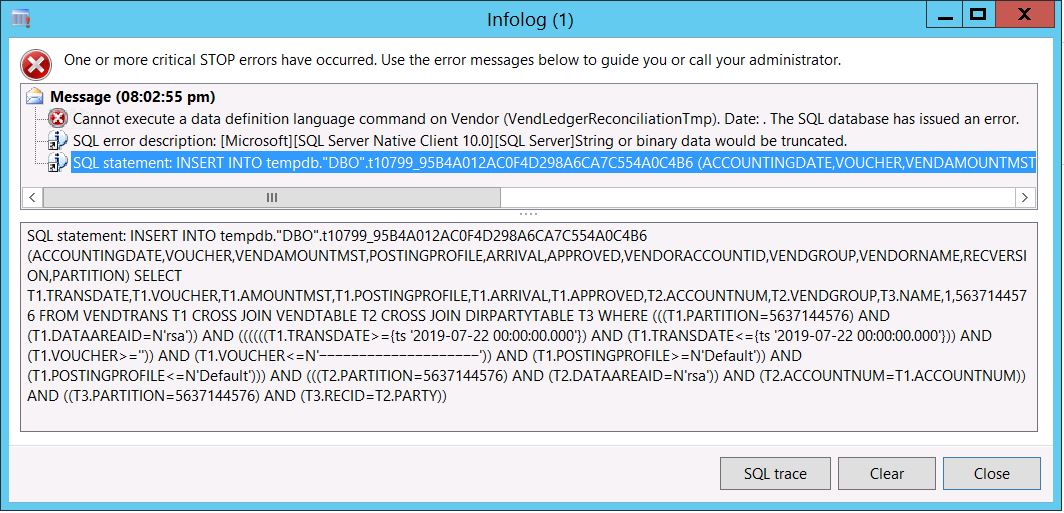

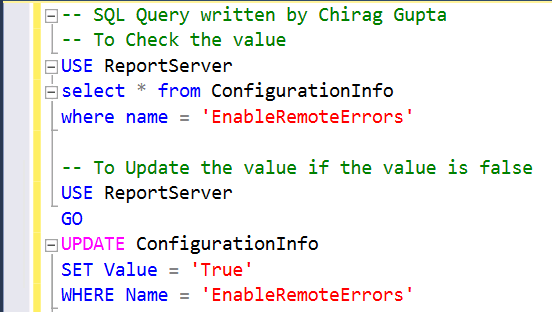


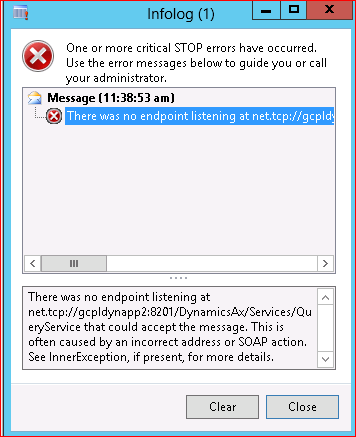
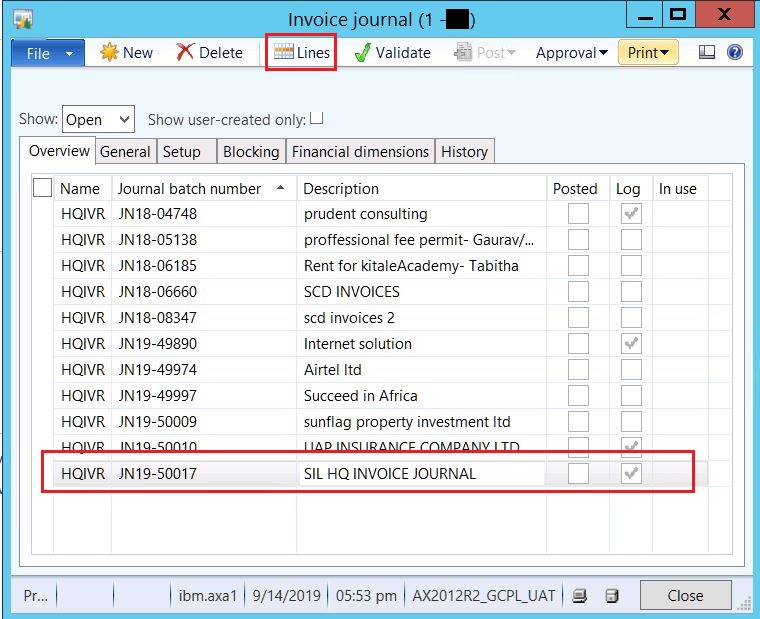

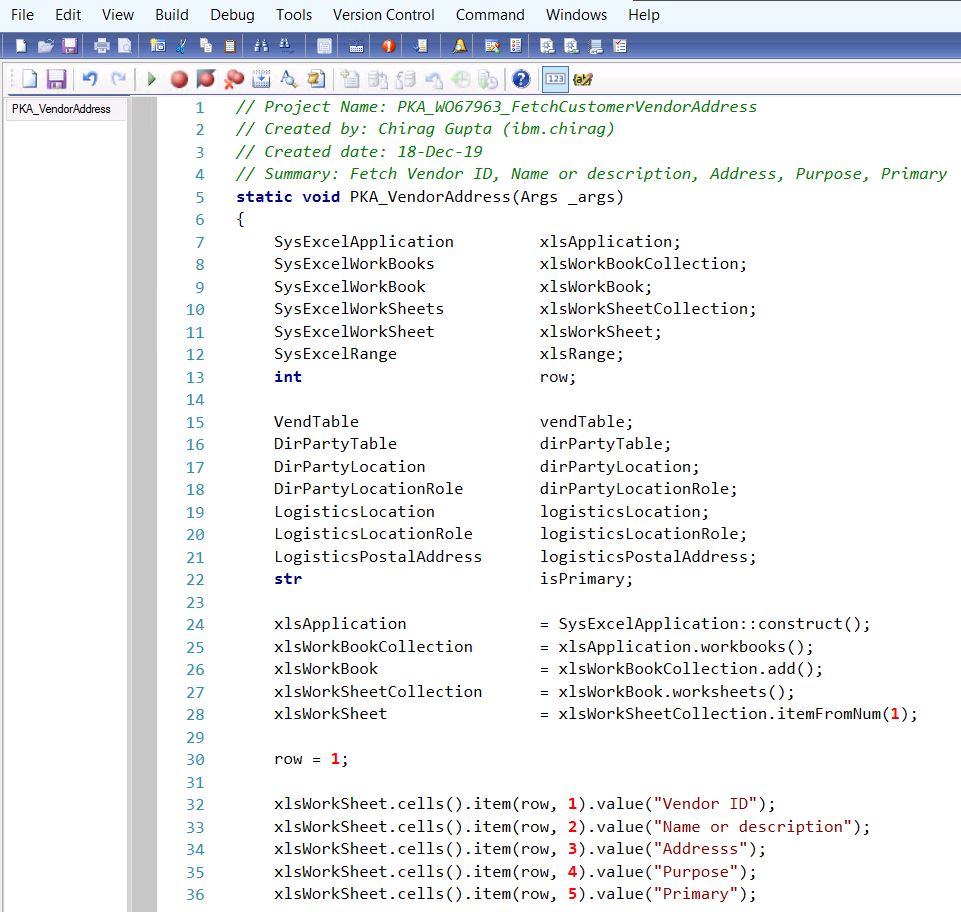
Comments
Post a Comment