[Solved] : AX 2012 - No connection could be made because the target machine actively refused it 192.168.10.249:8201
Hi Readers,
Today, all users from my working location faced below issue when they were running SSRS Report on AX 2012 R2/R3 version.
Error:
No connection could be made because the target machine actively refused it 192.168.10.249:8201
Solution:
Step 1: End all users session from AX by logging out online users from System Administrator.
Step 2: Close your AX and restart AX services.
Step 3: Restart SQL Server Reporting Services (SSRS).
Now, you can run the reports successfully.
Author:
Chirag Gupta
Microsoft Dynamics 365 AX Technical Consultant at IBM Bangalore
Date:
9-Sep-2019
Happy Learning !!
Today, all users from my working location faced below issue when they were running SSRS Report on AX 2012 R2/R3 version.
Error:
No connection could be made because the target machine actively refused it 192.168.10.249:8201
Solution:
Step 1: End all users session from AX by logging out online users from System Administrator.
Step 2: Close your AX and restart AX services.
Step 3: Restart SQL Server Reporting Services (SSRS).
Now, you can run the reports successfully.
Author:
Chirag Gupta
Microsoft Dynamics 365 AX Technical Consultant at IBM Bangalore
Date:
9-Sep-2019
Happy Learning !!

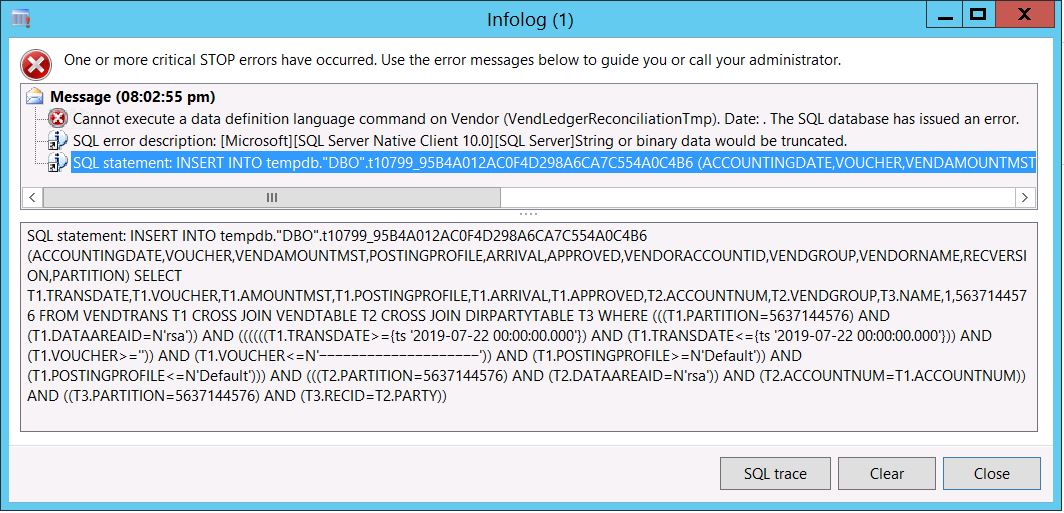

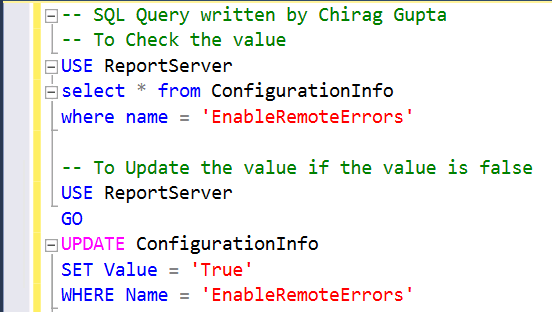


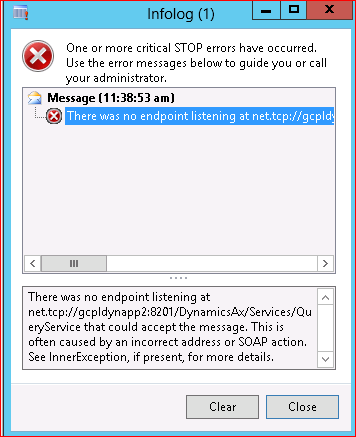
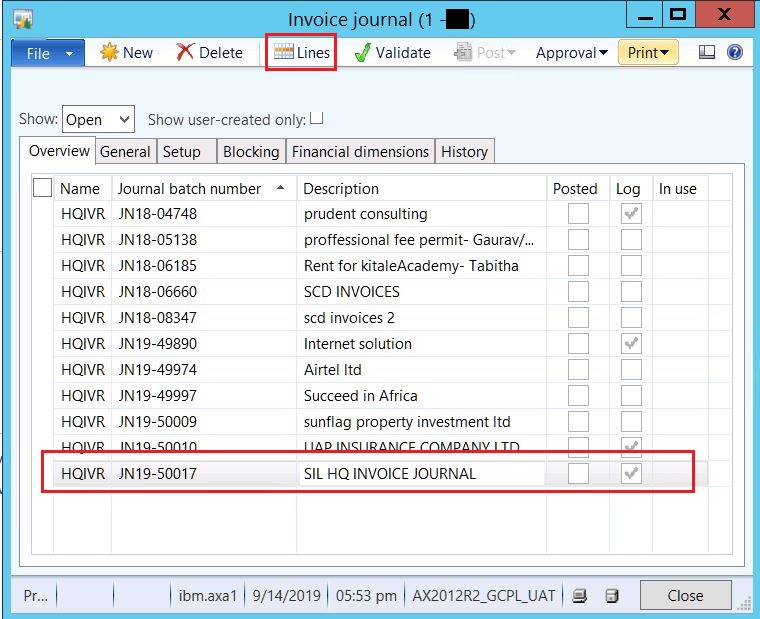

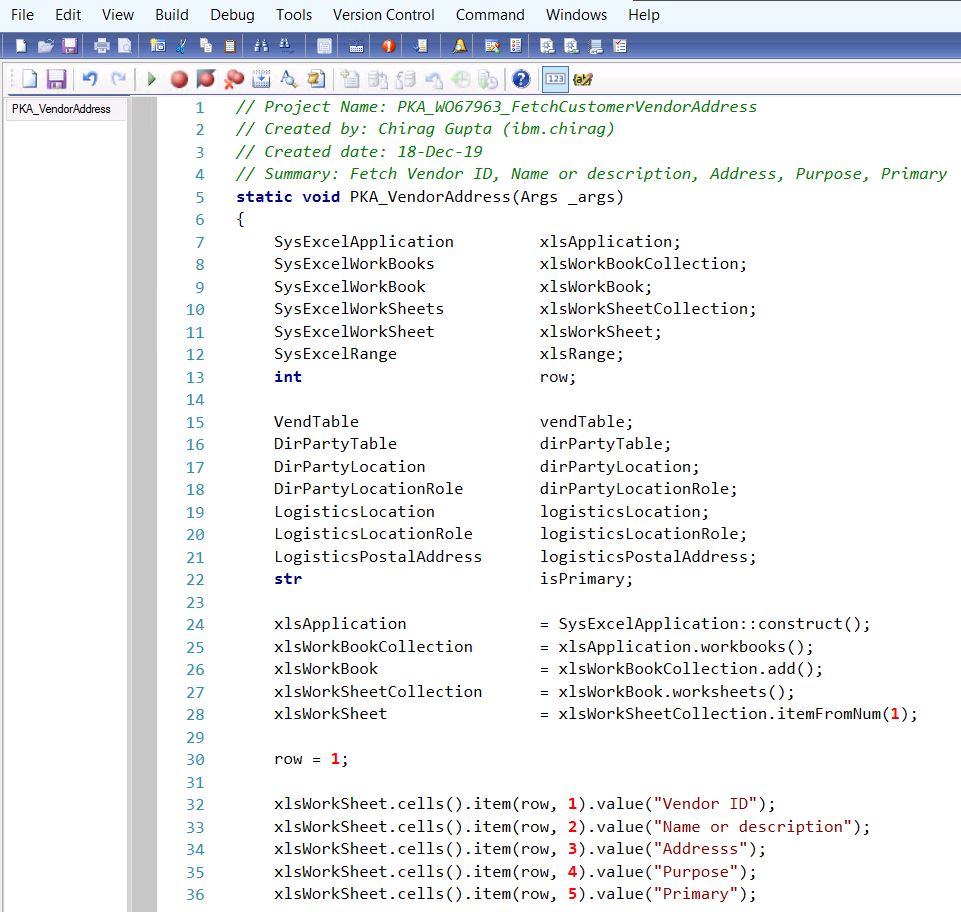
Generally, it happens that something is preventing a connection to the port or hostname. Either there is a firewall blocking the connection or the process that is hosting the service is not listening on that specific port. This may be because it is not running at all or because it is listening on a different port. So, no connection can be established.
ReplyDeleteTry running netstat -anb from the command line to see if there's anything listening on the port you were entered. If you get nothing, try changing your port number and see if that works for you. In Windows operating systems, you can use the netstat services via the command line (cmd.exe) . On Linux you may need to do netstat -anp instead.
The target machine actively refused it occasionally , it is likely because the server has a full 'backlog' . Regardless of whether you can increase the server backlog , you do need retry logic in your client code, sometimes it cope with this issue; as even with a long backlog the server might be receiving lots of other requests on that port at that time.
Worth information, agreed with your points ...
Delete