Error executing code: InventClosing (table) has no valid runable code in method 'unresolvedClosingExist' in AX 2012
Hi Folks,
Today, in this article we are going to share a very helpful tips to resolve the below kind of error in AX 2012.
Error:
Error executing code: InventClosing (table) has no valid runable code in method 'unresolvedClosingExist'.
Stack trace
(S)\Data Dictionary\Tables\InventClosing\Methods\unresolvedClosingExist
(S)\Classes\ProdUpdStatusDecrease\validate - line 17
(S)\Classes\ProdUpdStatusDecrease_StartUp\validate - line 3
(S)\Classes\ProdUpdStatusDecrease\run - line 13
(S)\Classes\ProdTableType\runStatusDecrease - line 8
(S)\Classes\ProdStatusType\runStatusDecrease - line 27
(S)\Classes\ProdMultiStatusDecrease\run - line 44
(S)\Classes\RunBaseMultiParm\runOnServerInternal - line 31
(C)\Classes\RunBaseMultiParm\runOnServer - line 8
(C)\Classes\ProdMultiStatusDecrease\main - line 39
(C)\Classes\FormFunctionButtonControl\Clicked
Cause:
This problem may be caused by the following issues:
Today, in this article we are going to share a very helpful tips to resolve the below kind of error in AX 2012.
Error:
Error executing code: InventClosing (table) has no valid runable code in method 'unresolvedClosingExist'.
Stack trace
(S)\Data Dictionary\Tables\InventClosing\Methods\unresolvedClosingExist
(S)\Classes\ProdUpdStatusDecrease\validate - line 17
(S)\Classes\ProdUpdStatusDecrease_StartUp\validate - line 3
(S)\Classes\ProdUpdStatusDecrease\run - line 13
(S)\Classes\ProdTableType\runStatusDecrease - line 8
(S)\Classes\ProdStatusType\runStatusDecrease - line 27
(S)\Classes\ProdMultiStatusDecrease\run - line 44
(S)\Classes\RunBaseMultiParm\runOnServerInternal - line 31
(C)\Classes\RunBaseMultiParm\runOnServer - line 8
(C)\Classes\ProdMultiStatusDecrease\main - line 39
(C)\Classes\FormFunctionButtonControl\Clicked
Cause:
This problem may be caused by the following issues:
- A method that is being called has syntax errors in the code.
- Code compilation failed.
- An object is damaged in the current layer that is being used.
Solution:
To work around this problem, we need to recompile the objects which are shown in error and for classes we will do compile forward also, use one of the following methods.
Method 1: Recompile the objects
- Open the AOT or press CTRL + D from AX client.
- In the Application Object Tree window, locate the objects that you want to recompile.
- Right-click the object name, and then click Compile.
If the issue persist, check the method 2...
Method 2: Recompile the Application Object Tree
- Open the AOT or press CTRL + D from AX client.
- Click Compile.
- Note: This step starts a full compilation that is similar to the compilation that occurs when you install or update Microsoft AX 2012. For compilation of complete AOT objects you can use command prompt compilation in AX 2012. Here is the link for this.
For more information about this issue please check this link also.
We hope this solution helped you to troubleshoot the stack trace error in AX 2012. Please comment your valuable feedback for this article...
Author:
Chirag Gupta
Microsoft Dynamics D365/AX 2012
Senior Technical Consultant at IBM Bangalore
Date:
9-Apr-2020
Happy Learning !!
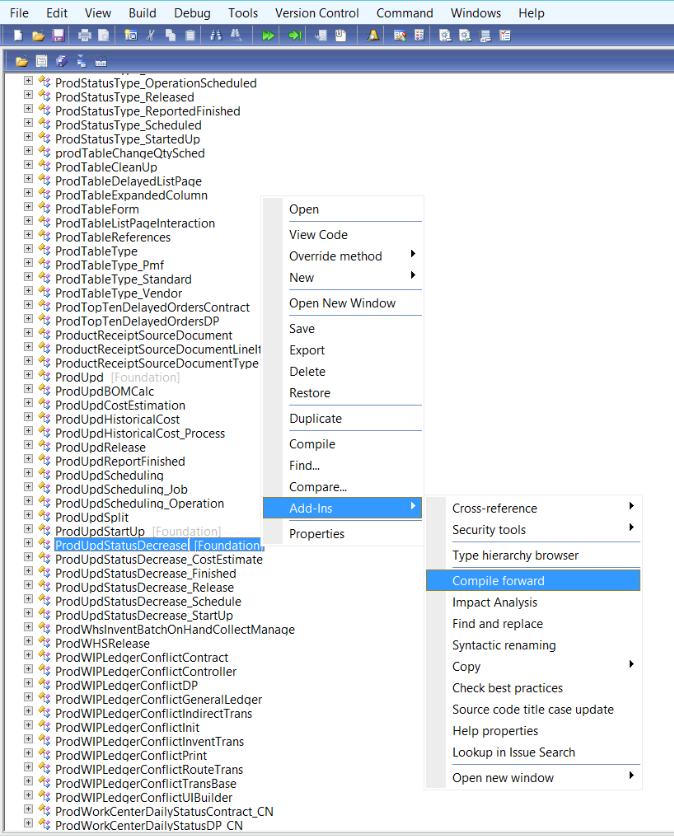
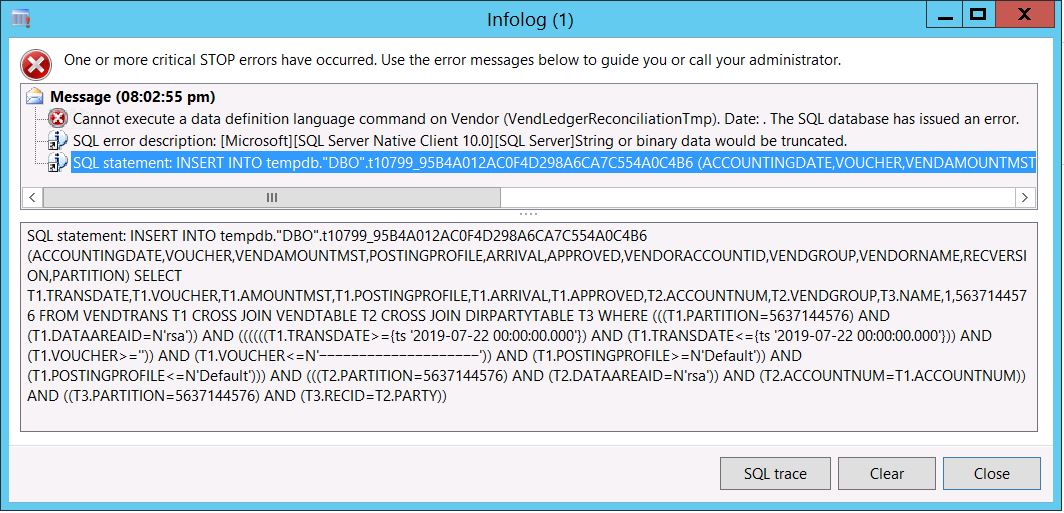

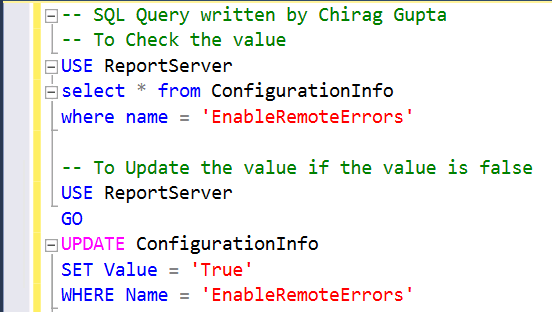


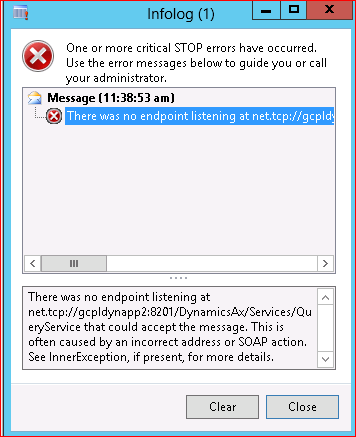
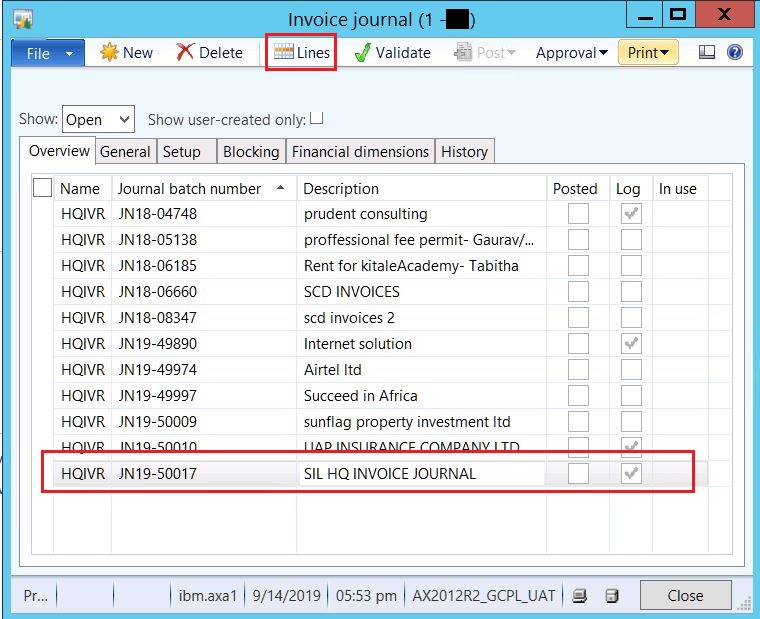

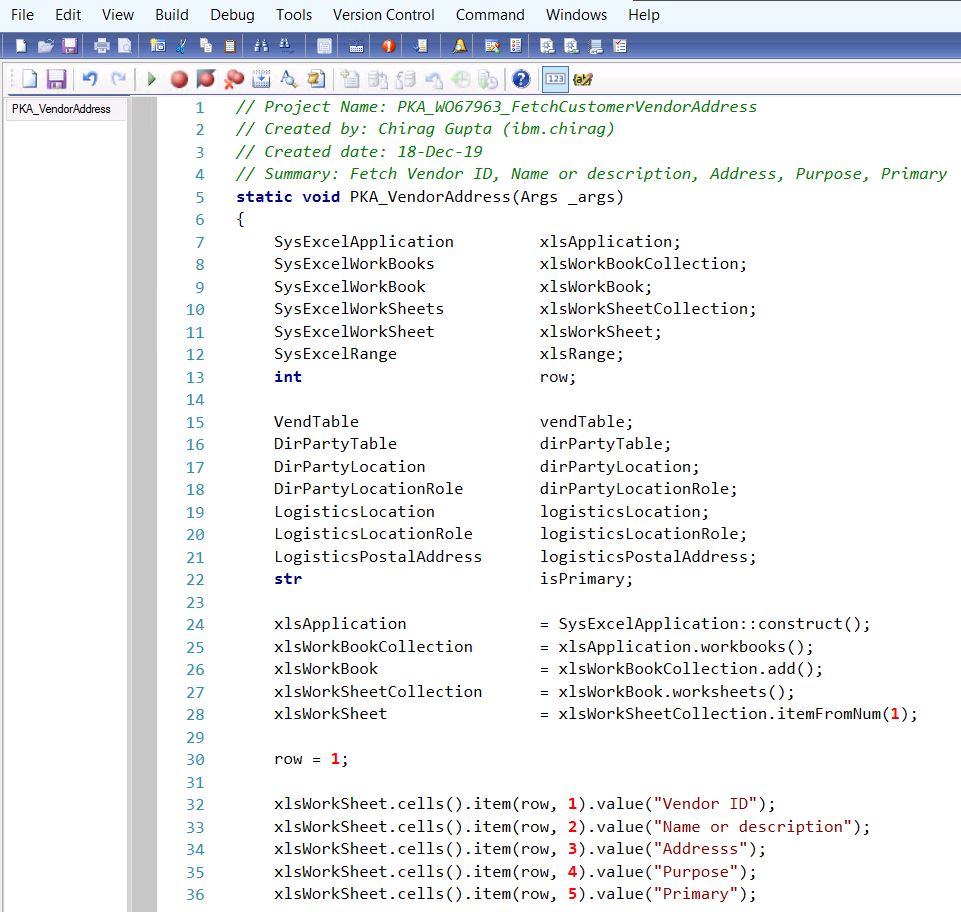
Thanks for appreciation :)
ReplyDelete