Illegal data conversion from original field ProdParameters.PKA_BOMQtyEdit to ProdParameters.PKA_DisableNewDeletePickingList: unable to convert data types to anything but character field type (14 to 49)
Hi Technical,
Today, in this post we will talk about a very interesting topic about illegal data conversion from original field to newly created field.
Here, we need to understand this error occur while DB synchronization.
Error:
Illegal data conversion from original field ProdParameters.PKA_BOMQtyEdit to ProdParameters.PKA_DisableNewDeletePickingList: unable to convert data types to anything but character field type (14 to 49)
Note: PKA_BOMQtyEdit and PKA_DisableNewDeletePickingList are ProdParameters table fields.
Solution:
Note: Please perform below action if you are DBA or having knowledge on SQL Queries in AX.
Check the fields id in AOT and compare it with SQLDictionary table in SQL with the following query:
Author:
Chirag Gupta
Microsoft Dynamics D365/AX 2012
Senior Technical Consultant at IBM Bangalore
Date:
7-Apr-2020
Happy Learning !!
Today, in this post we will talk about a very interesting topic about illegal data conversion from original field to newly created field.
Here, we need to understand this error occur while DB synchronization.
Error:
Illegal data conversion from original field ProdParameters.PKA_BOMQtyEdit to ProdParameters.PKA_DisableNewDeletePickingList: unable to convert data types to anything but character field type (14 to 49)
Note: PKA_BOMQtyEdit and PKA_DisableNewDeletePickingList are ProdParameters table fields.
Solution:
Note: Please perform below action if you are DBA or having knowledge on SQL Queries in AX.
Check the fields id in AOT and compare it with SQLDictionary table in SQL with the following query:
--To Check:
select * from SQLDICTIONARY where TABLEID in (select TABLEID from SQLDICTIONARY where name = 'ProdParameters')
and NAME = 'PKA_BOMQtyEdit'
select * from SQLDICTIONARY where TABLEID in (select TABLEID from SQLDICTIONARY where name = 'ProdParameters')
and NAME = 'PKA_DisableNewDeletePickingList'
--If there is difference while comparing SQLDictionary table and AOT table fields please update the fields id through SQL level Queries.
--To update:
update SQLDICTIONARY set FIELDID = 60034 where TABLEID in (select TABLEID from SQLDICTIONARY where name = 'ProdParameters')
and name = 'PKA_BOMQtyEdit'
update SQLDICTIONARY set FIELDID = 60033 where TABLEID in (select TABLEID from SQLDICTIONARY where name = 'ProdParameters')
and name = 'PKA_DisableNewDeletePickingList'
We hope this solution helped you to troubleshoot DB sync issue using SQL Queries in AX 2012. Please comment your valuable feedback for this article...select * from SQLDICTIONARY where TABLEID in (select TABLEID from SQLDICTIONARY where name = 'ProdParameters')
and NAME = 'PKA_BOMQtyEdit'
select * from SQLDICTIONARY where TABLEID in (select TABLEID from SQLDICTIONARY where name = 'ProdParameters')
and NAME = 'PKA_DisableNewDeletePickingList'
--If there is difference while comparing SQLDictionary table and AOT table fields please update the fields id through SQL level Queries.
--To update:
update SQLDICTIONARY set FIELDID = 60034 where TABLEID in (select TABLEID from SQLDICTIONARY where name = 'ProdParameters')
and name = 'PKA_BOMQtyEdit'
update SQLDICTIONARY set FIELDID = 60033 where TABLEID in (select TABLEID from SQLDICTIONARY where name = 'ProdParameters')
and name = 'PKA_DisableNewDeletePickingList'
Author:
Chirag Gupta
Microsoft Dynamics D365/AX 2012
Senior Technical Consultant at IBM Bangalore
Date:
7-Apr-2020
Happy Learning !!

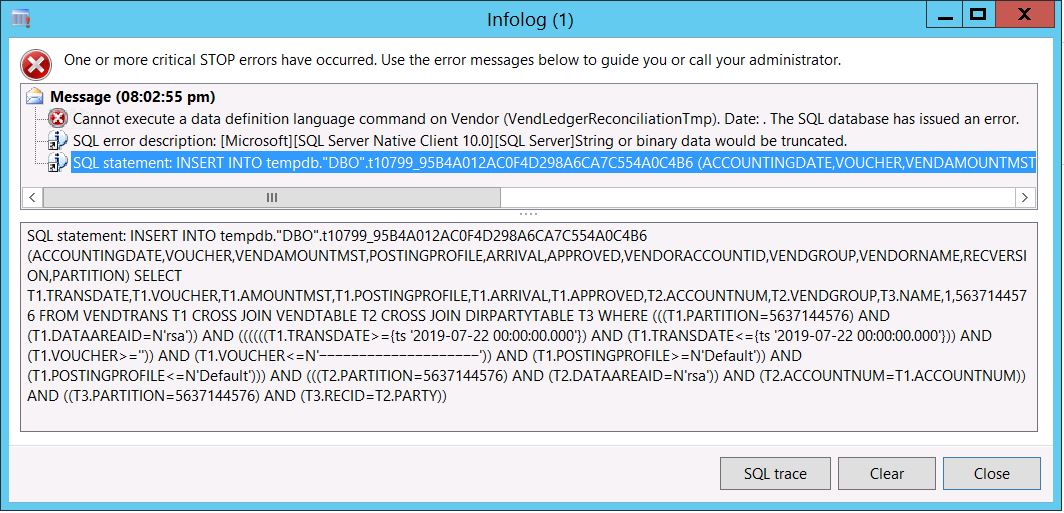

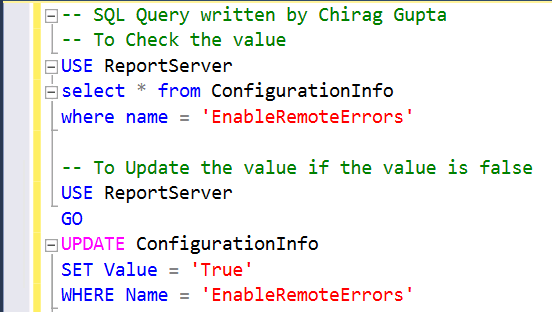


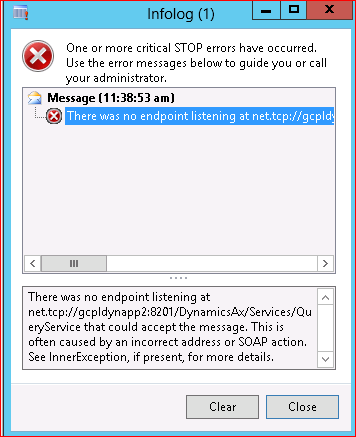
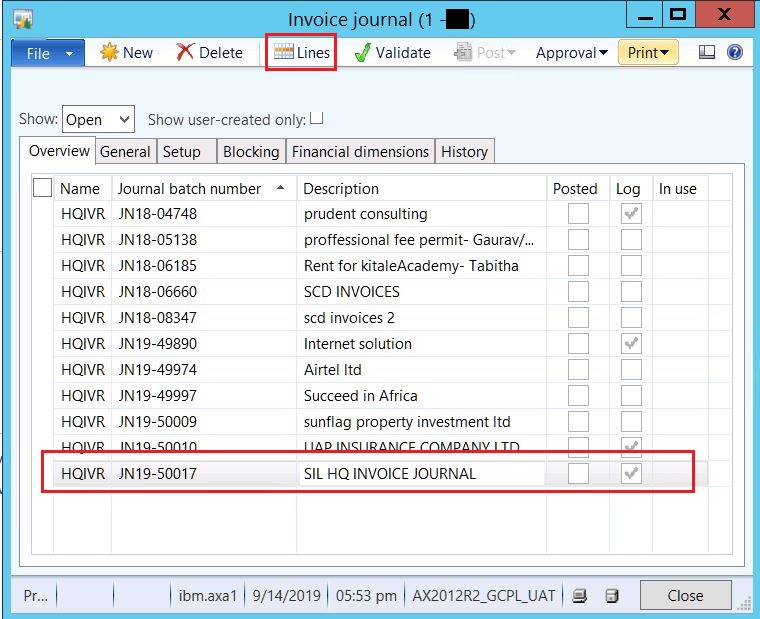

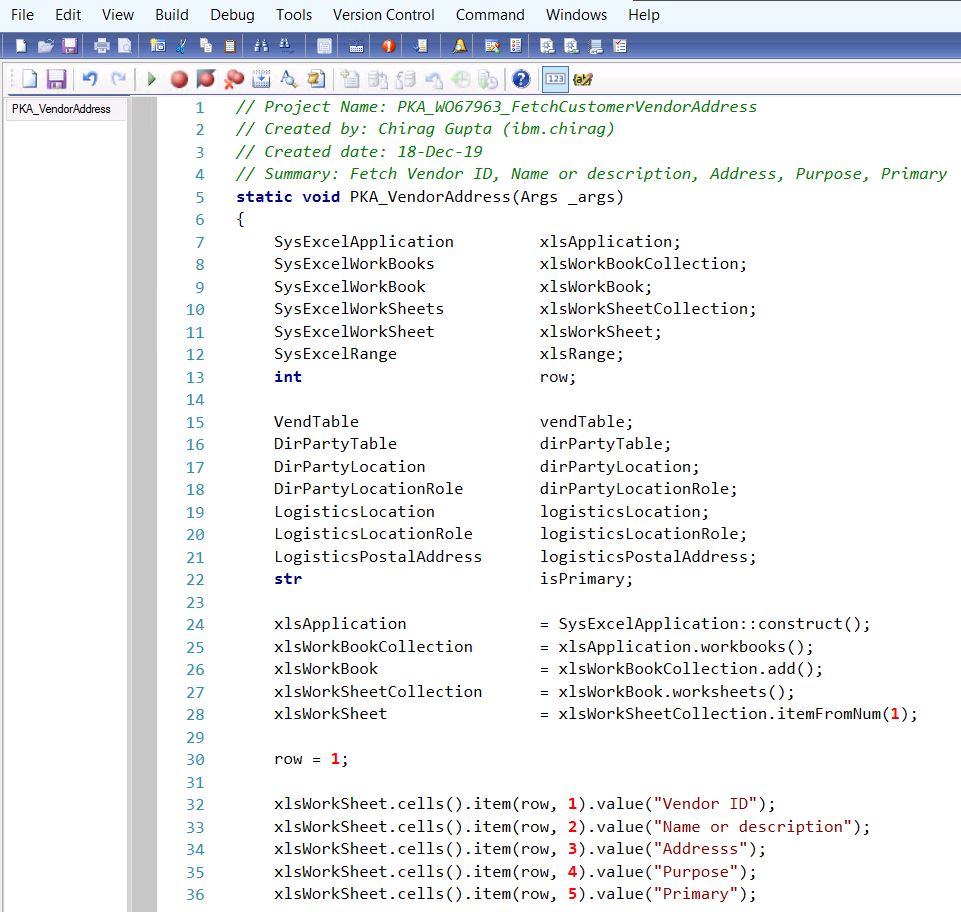
Comments
Post a Comment