Fetch the customer details using X++ in AX 2012
Hi Technical,
Today, in this post we are going to share a X++ code to fetch the customer details as customer number, customer name, primary address, country, sales channel, sales rep., region, territories, agent, sales manager in AX 2012.
When you run this X++ code in AX 2012, an excel will generate with all the data.
Output:
To fetch this data create an AX job in AOT and copy paste the below code.
Author:
Chirag Gupta
Microsoft Dynamics D365/AX 2012
Senior Technical Consultant at IBM Bangalore
Date:
3-Apr-2020
Happy Learning !!
Today, in this post we are going to share a X++ code to fetch the customer details as customer number, customer name, primary address, country, sales channel, sales rep., region, territories, agent, sales manager in AX 2012.
When you run this X++ code in AX 2012, an excel will generate with all the data.
Output:
To fetch this data create an AX job in AOT and copy paste the below code.
// Project Name: PKA_Adhoc_CustomerDetaills
// Created By: Chirag Gupta
// Created Date: 29-Jan-2020
// Summary: Fetch the customer details as customer number, customer name, primary address,
// country, sales channel, sales rep., region, territories, agent, sales manager.
static void PKA_GetCustomerData(Args _args)
{
CustTable custTable;
smmBusRelChainGroup smmBusRelChainGroup;
smmBusRelSegmentGroup smmBusRelSegmentGroup;
smmBusRelSubSegmentGroup smmBusRelSubSegmentGroup;
GOD_AgentMaster_RSA agentMaster_RSA;
Name salesRep, salesManager;
LogisticsAddressCountryRegionTranslation countryRegionTranslation;
UserInfo userInfo;
LogisticsAddressCountryRegion countryRegion;
LogisticsPostalAddress postalAddress;
SysExcelApplication xlsApplication;
SysExcelWorkBooks xlsWorkBookCollection;
SysExcelWorkBook xlsWorkBook;
SysExcelWorkSheets xlsWorkSheetCollection;
SysExcelWorkSheet xlsWorkSheet;
SysExcelRange xlsRange;
int row;
xlsApplication = SysExcelApplication::construct();
xlsWorkBookCollection = xlsApplication.workbooks();
xlsWorkBook = xlsWorkBookCollection.add();
xlsWorkSheetCollection = xlsWorkBook.worksheets();
xlsWorkSheet = xlsWorkSheetCollection.itemFromNum(1);
row = 1;
xlsWorkSheet.cells().item(row, 1).value("Customer Number");
xlsWorkSheet.cells().item(row, 2).value("Customer Name");
xlsWorkSheet.cells().item(row, 3).value("Primary Address");
xlsWorkSheet.cells().item(row, 4).value("Country");
xlsWorkSheet.cells().item(row, 5).value("Sales Channel");
xlsWorkSheet.cells().item(row, 6).value("Sales Rep.");
xlsWorkSheet.cells().item(row, 7).value("Region");
xlsWorkSheet.cells().item(row, 8).value("Territories");
xlsWorkSheet.cells().item(row, 9).value("Agent");
xlsWorkSheet.cells().item(row, 10).value("Sales Manager");
while select firstOnly100 custTable where custTable.AccountNum == 'C04015'
{
row++;
smmBusRelChainGroup.Description = smmBusRelChainGroup::find(custTable.CompanyChainId).Description;
smmBusRelSegmentGroup.Description = smmBusRelSegmentGroup::find(custTable.SegmentId).Description;
agentMaster_RSA.Description = GOD_AgentMaster_RSA::find(custTable.GOD_Agent).Description;
salesRep = HcmWorker::worker2Name(custTable.MainContactWorker);
salesManager = HcmWorker::worker2Name(custTable.PKA_MainContactWorker);
postalAddress = custTable.postalAddress();
countryRegion = LogisticsAddressCountryRegion::find(postalAddress.CountryRegionId);
select firstonly Language from userInfo where userInfo.Id == curUserId()
join countryRegionTranslation
where countryRegionTranslation.CountryRegionId == countryRegion.CountryRegionId &&
countryRegionTranslation.LanguageId == userInfo.Language;
select firstOnly smmBusRelSubSegmentGroup
where smmBusRelSubSegmentGroup.SegmentId == custTable.SegmentId
&& smmBusRelSubSegmentGroup.SubsegmentId == custTable.SubsegmentId;
smmBusRelSubSegmentGroup.SubSegmentDescription = smmBusRelSubSegmentGroup.SubSegmentDescription;
//info(strFmt("%1 - %2 - %3 - %4 - %5 - %6 - %7 - %8 - %9 - %10",
//custTable.AccountNum,
//custTable.name(),
//postalAddress.Address,
//countryRegionTranslation.ShortName,
//smmBusRelChainGroup.Description,
//salesRep,
//smmBusRelSegmentGroup.Description,
//smmBusRelSubSegmentGroup.SubSegmentDescription,
//agentMaster_RSA.Description,
//salesManager
//)
//);
xlsWorkSheet.cells().item(row, 1).value(custTable.AccountNum);
xlsWorkSheet.cells().item(row, 2).value(custTable.name());
xlsWorkSheet.cells().item(row, 3).value(postalAddress.Address);
xlsWorkSheet.cells().item(row, 4).value(countryRegionTranslation.ShortName);
xlsWorkSheet.cells().item(row, 5).value(smmBusRelChainGroup.Description);
xlsWorkSheet.cells().item(row, 6).value(salesRep);
xlsWorkSheet.cells().item(row, 7).value(smmBusRelSegmentGroup.Description);
xlsWorkSheet.cells().item(row, 8).value(smmBusRelSubSegmentGroup.SubSegmentDescription);
xlsWorkSheet.cells().item(row, 9).value(agentMaster_RSA.Description);
xlsWorkSheet.cells().item(row, 10).value(salesManager);
info(strFmt("%1 record(s) generated in excel file.", row - 1));
}
xlsApplication.visible(true);
}
We hope this solution helped you to fetch customer details using X++ in AX 2012. Please comment your valuable feedback for this article...// Created By: Chirag Gupta
// Created Date: 29-Jan-2020
// Summary: Fetch the customer details as customer number, customer name, primary address,
// country, sales channel, sales rep., region, territories, agent, sales manager.
static void PKA_GetCustomerData(Args _args)
{
CustTable custTable;
smmBusRelChainGroup smmBusRelChainGroup;
smmBusRelSegmentGroup smmBusRelSegmentGroup;
smmBusRelSubSegmentGroup smmBusRelSubSegmentGroup;
GOD_AgentMaster_RSA agentMaster_RSA;
Name salesRep, salesManager;
LogisticsAddressCountryRegionTranslation countryRegionTranslation;
UserInfo userInfo;
LogisticsAddressCountryRegion countryRegion;
LogisticsPostalAddress postalAddress;
SysExcelApplication xlsApplication;
SysExcelWorkBooks xlsWorkBookCollection;
SysExcelWorkBook xlsWorkBook;
SysExcelWorkSheets xlsWorkSheetCollection;
SysExcelWorkSheet xlsWorkSheet;
SysExcelRange xlsRange;
int row;
xlsApplication = SysExcelApplication::construct();
xlsWorkBookCollection = xlsApplication.workbooks();
xlsWorkBook = xlsWorkBookCollection.add();
xlsWorkSheetCollection = xlsWorkBook.worksheets();
xlsWorkSheet = xlsWorkSheetCollection.itemFromNum(1);
row = 1;
xlsWorkSheet.cells().item(row, 1).value("Customer Number");
xlsWorkSheet.cells().item(row, 2).value("Customer Name");
xlsWorkSheet.cells().item(row, 3).value("Primary Address");
xlsWorkSheet.cells().item(row, 4).value("Country");
xlsWorkSheet.cells().item(row, 5).value("Sales Channel");
xlsWorkSheet.cells().item(row, 6).value("Sales Rep.");
xlsWorkSheet.cells().item(row, 7).value("Region");
xlsWorkSheet.cells().item(row, 8).value("Territories");
xlsWorkSheet.cells().item(row, 9).value("Agent");
xlsWorkSheet.cells().item(row, 10).value("Sales Manager");
while select firstOnly100 custTable where custTable.AccountNum == 'C04015'
{
row++;
smmBusRelChainGroup.Description = smmBusRelChainGroup::find(custTable.CompanyChainId).Description;
smmBusRelSegmentGroup.Description = smmBusRelSegmentGroup::find(custTable.SegmentId).Description;
agentMaster_RSA.Description = GOD_AgentMaster_RSA::find(custTable.GOD_Agent).Description;
salesRep = HcmWorker::worker2Name(custTable.MainContactWorker);
salesManager = HcmWorker::worker2Name(custTable.PKA_MainContactWorker);
postalAddress = custTable.postalAddress();
countryRegion = LogisticsAddressCountryRegion::find(postalAddress.CountryRegionId);
select firstonly Language from userInfo where userInfo.Id == curUserId()
join countryRegionTranslation
where countryRegionTranslation.CountryRegionId == countryRegion.CountryRegionId &&
countryRegionTranslation.LanguageId == userInfo.Language;
select firstOnly smmBusRelSubSegmentGroup
where smmBusRelSubSegmentGroup.SegmentId == custTable.SegmentId
&& smmBusRelSubSegmentGroup.SubsegmentId == custTable.SubsegmentId;
smmBusRelSubSegmentGroup.SubSegmentDescription = smmBusRelSubSegmentGroup.SubSegmentDescription;
//info(strFmt("%1 - %2 - %3 - %4 - %5 - %6 - %7 - %8 - %9 - %10",
//custTable.AccountNum,
//custTable.name(),
//postalAddress.Address,
//countryRegionTranslation.ShortName,
//smmBusRelChainGroup.Description,
//salesRep,
//smmBusRelSegmentGroup.Description,
//smmBusRelSubSegmentGroup.SubSegmentDescription,
//agentMaster_RSA.Description,
//salesManager
//)
//);
xlsWorkSheet.cells().item(row, 1).value(custTable.AccountNum);
xlsWorkSheet.cells().item(row, 2).value(custTable.name());
xlsWorkSheet.cells().item(row, 3).value(postalAddress.Address);
xlsWorkSheet.cells().item(row, 4).value(countryRegionTranslation.ShortName);
xlsWorkSheet.cells().item(row, 5).value(smmBusRelChainGroup.Description);
xlsWorkSheet.cells().item(row, 6).value(salesRep);
xlsWorkSheet.cells().item(row, 7).value(smmBusRelSegmentGroup.Description);
xlsWorkSheet.cells().item(row, 8).value(smmBusRelSubSegmentGroup.SubSegmentDescription);
xlsWorkSheet.cells().item(row, 9).value(agentMaster_RSA.Description);
xlsWorkSheet.cells().item(row, 10).value(salesManager);
info(strFmt("%1 record(s) generated in excel file.", row - 1));
}
xlsApplication.visible(true);
}
Author:
Chirag Gupta
Microsoft Dynamics D365/AX 2012
Senior Technical Consultant at IBM Bangalore
Date:
3-Apr-2020
Happy Learning !!
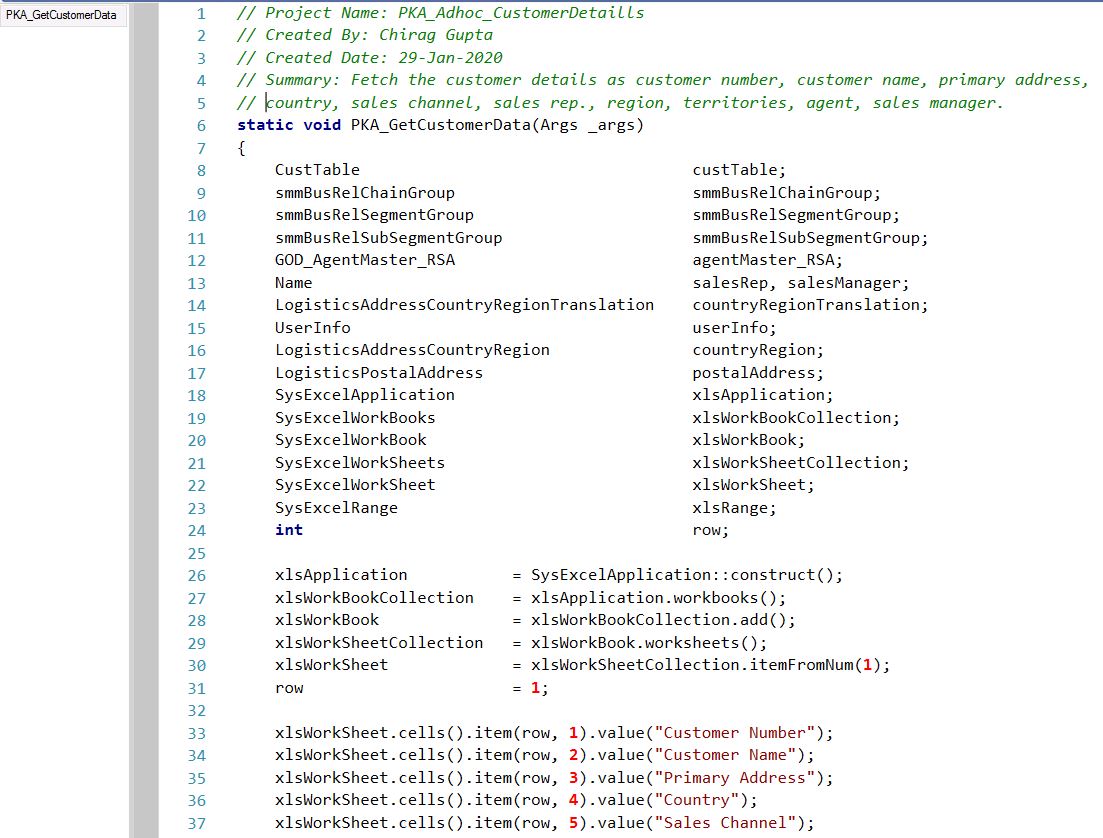



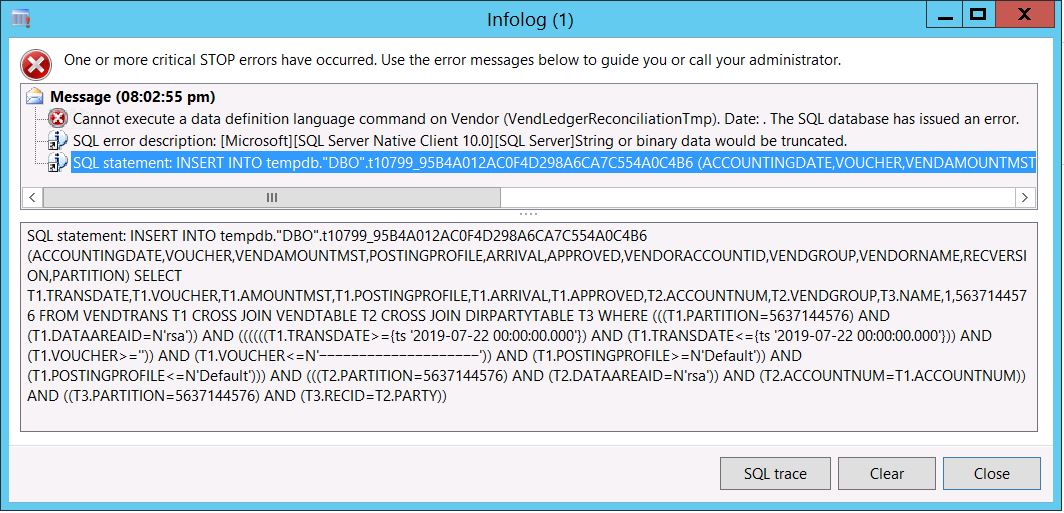

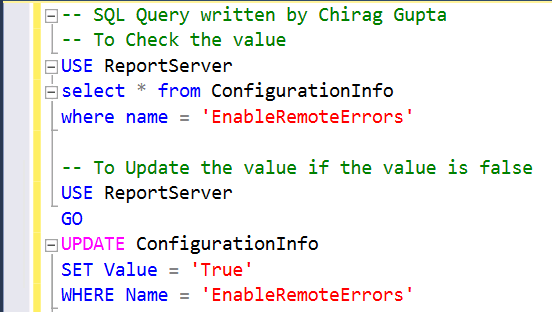


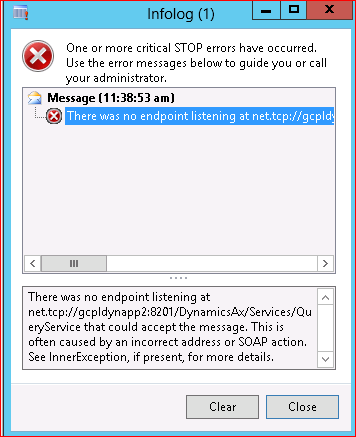
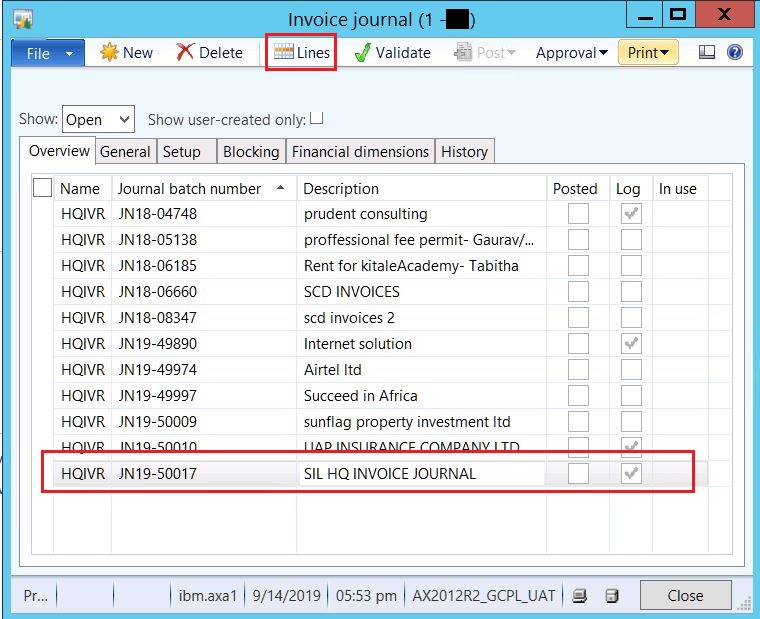

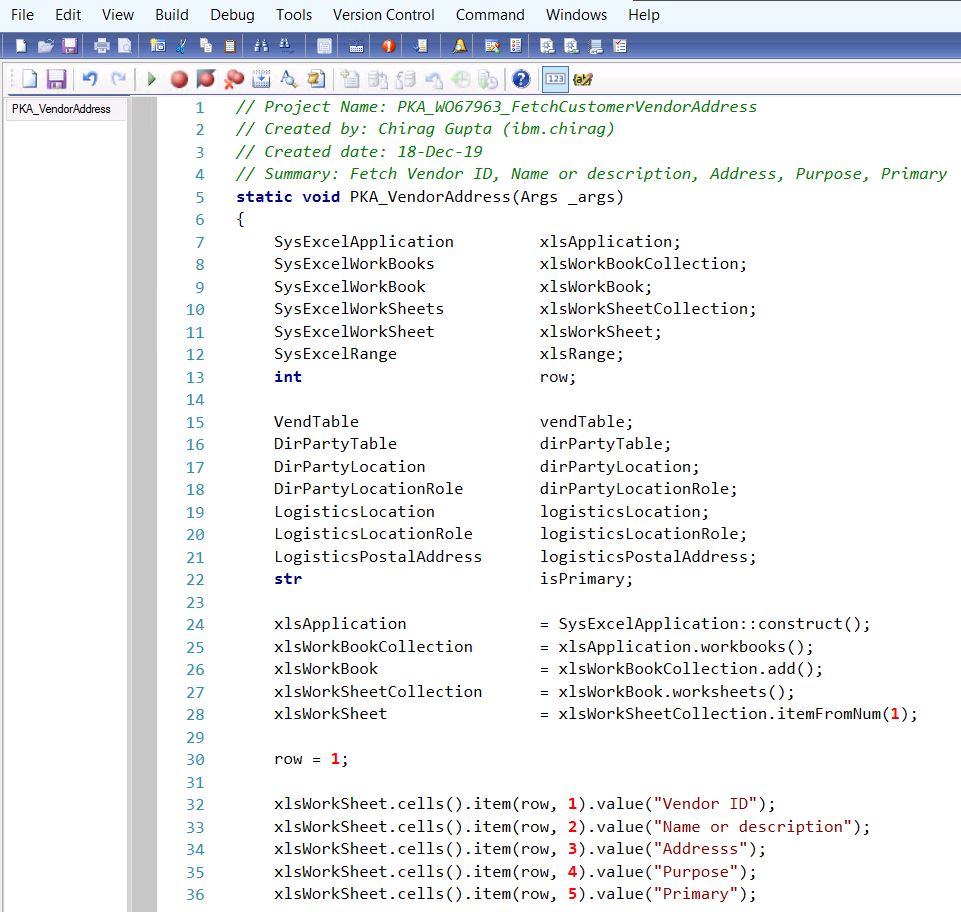
Comments
Post a Comment