Send email in AX 2012 using X++
Hi Readers,
Today, in this post we are going to share a X++ code to send email in AX 2012 using X++.
Author:
Chirag Gupta
Microsoft Dynamics D365/AX 2012
Senior Technical Consultant at IBM Bangalore
Date:
1-Apr-2020
Happy Learning !!
Today, in this post we are going to share a X++ code to send email in AX 2012 using X++.
// Create By: Chirag Gupta
// Created Date: 2-Apr-2020
// Summary: This job will be used to send an email using AX 2012.
static void PKA_TestEmail(Args _args)
{
// Set these variables.
str sender = 'axsupport@domain_name.com';
str recipient = 'test_emailTo@domain_name.com';
str cc = 'test_emailCC@domain_name.com';
str subject = 'Email Testing through AX 2012 R2';
str body = 'Hi There! This is a test email from AX 2012.';
str fileName = @'C:\test.txt';
List toList;
List ccList;
ListEnumerator le;
Set permissionSet;
System.Exception e;
str mailServer;
int mailServerPort;
System.Net.Mail.SmtpClient mailClient;
System.Net.Mail.MailMessage mailMessage;
System.Net.Mail.MailAddress mailFrom;
System.Net.Mail.MailAddress mailTo;
System.Net.Mail.MailAddressCollection mailToCollection;
System.Net.Mail.MailAddressCollection mailCCCollection;
System.Net.Mail.AttachmentCollection mailAttachementCollection;
System.Net.Mail.Attachment mailAttachment;
;
try
{
toList = strSplit(recipient, ';');
ccList = strSplit(cc, ';');
permissionSet = new Set(Types::Class);
permissionSet.add(new InteropPermission(InteropKind::ClrInterop));
permissionSet.add(new FileIOPermission(filename, 'rw'));
CodeAccessPermission::assertMultiple(permissionSet);
mailServer = SysEmaiLParameters::find(false).SMTPRelayServerName;
mailServerPort = SysEmaiLParameters::find(false).SMTPPortNumber;
mailClient = new System.Net.Mail.SmtpClient(mailServer, mailServerPort);
le = toList.getEnumerator();
le.moveNext();
mailFrom = new System.Net.Mail.MailAddress(sender);
mailTo = new System.Net.Mail.MailAddress(strLTrim(strRTrim(le.current())));
mailMessage = new System.Net.Mail.MailMessage(mailFrom, mailTo);
mailToCollection = mailMessage.get_To();
while (le.moveNext())
{
mailToCollection.Add(strLTrim(strRTrim(le.current())));
}
le = ccList.getEnumerator();
mailCCCollection = mailMessage.get_CC();
while (le.moveNext())
{
mailCCCollection.Add(strLTrim(strRTrim(le.current())));
}
mailMessage.set_Priority(System.Net.Mail.MailPriority::High);
mailMessage.set_Subject(subject);
mailMessage.set_Body(body);
// Uncomment below code to send an attachment in email and specify the file path.
//mailAttachementCollection = mailMessage.get_Attachments();
//mailAttachment = new System.Net.Mail.Attachment(fileName);
//mailAttachementCollection.Add(mailAttachment);
mailClient.Send(mailMessage);
mailMessage.Dispose();
CodeAccessPermission::revertAssert();
info("Email sent successfully.");
}
catch (Exception::CLRError)
{
e = ClrInterop::getLastException();
while (e)
{
info(e.get_Message());
e = e.get_InnerException();
}
CodeAccessPermission::revertAssert();
}
}
We hope this solution helped you to send email in AX 2012 using X++. Please comment your valuable feedback for this article...// Created Date: 2-Apr-2020
// Summary: This job will be used to send an email using AX 2012.
static void PKA_TestEmail(Args _args)
{
// Set these variables.
str sender = 'axsupport@domain_name.com';
str recipient = 'test_emailTo@domain_name.com';
str cc = 'test_emailCC@domain_name.com';
str subject = 'Email Testing through AX 2012 R2';
str body = 'Hi There! This is a test email from AX 2012.';
str fileName = @'C:\test.txt';
List toList;
List ccList;
ListEnumerator le;
Set permissionSet;
System.Exception e;
str mailServer;
int mailServerPort;
System.Net.Mail.SmtpClient mailClient;
System.Net.Mail.MailMessage mailMessage;
System.Net.Mail.MailAddress mailFrom;
System.Net.Mail.MailAddress mailTo;
System.Net.Mail.MailAddressCollection mailToCollection;
System.Net.Mail.MailAddressCollection mailCCCollection;
System.Net.Mail.AttachmentCollection mailAttachementCollection;
System.Net.Mail.Attachment mailAttachment;
;
try
{
toList = strSplit(recipient, ';');
ccList = strSplit(cc, ';');
permissionSet = new Set(Types::Class);
permissionSet.add(new InteropPermission(InteropKind::ClrInterop));
permissionSet.add(new FileIOPermission(filename, 'rw'));
CodeAccessPermission::assertMultiple(permissionSet);
mailServer = SysEmaiLParameters::find(false).SMTPRelayServerName;
mailServerPort = SysEmaiLParameters::find(false).SMTPPortNumber;
mailClient = new System.Net.Mail.SmtpClient(mailServer, mailServerPort);
le = toList.getEnumerator();
le.moveNext();
mailFrom = new System.Net.Mail.MailAddress(sender);
mailTo = new System.Net.Mail.MailAddress(strLTrim(strRTrim(le.current())));
mailMessage = new System.Net.Mail.MailMessage(mailFrom, mailTo);
mailToCollection = mailMessage.get_To();
while (le.moveNext())
{
mailToCollection.Add(strLTrim(strRTrim(le.current())));
}
le = ccList.getEnumerator();
mailCCCollection = mailMessage.get_CC();
while (le.moveNext())
{
mailCCCollection.Add(strLTrim(strRTrim(le.current())));
}
mailMessage.set_Priority(System.Net.Mail.MailPriority::High);
mailMessage.set_Subject(subject);
mailMessage.set_Body(body);
// Uncomment below code to send an attachment in email and specify the file path.
//mailAttachementCollection = mailMessage.get_Attachments();
//mailAttachment = new System.Net.Mail.Attachment(fileName);
//mailAttachementCollection.Add(mailAttachment);
mailClient.Send(mailMessage);
mailMessage.Dispose();
CodeAccessPermission::revertAssert();
info("Email sent successfully.");
}
catch (Exception::CLRError)
{
e = ClrInterop::getLastException();
while (e)
{
info(e.get_Message());
e = e.get_InnerException();
}
CodeAccessPermission::revertAssert();
}
}
Author:
Chirag Gupta
Microsoft Dynamics D365/AX 2012
Senior Technical Consultant at IBM Bangalore
Date:
1-Apr-2020
Happy Learning !!



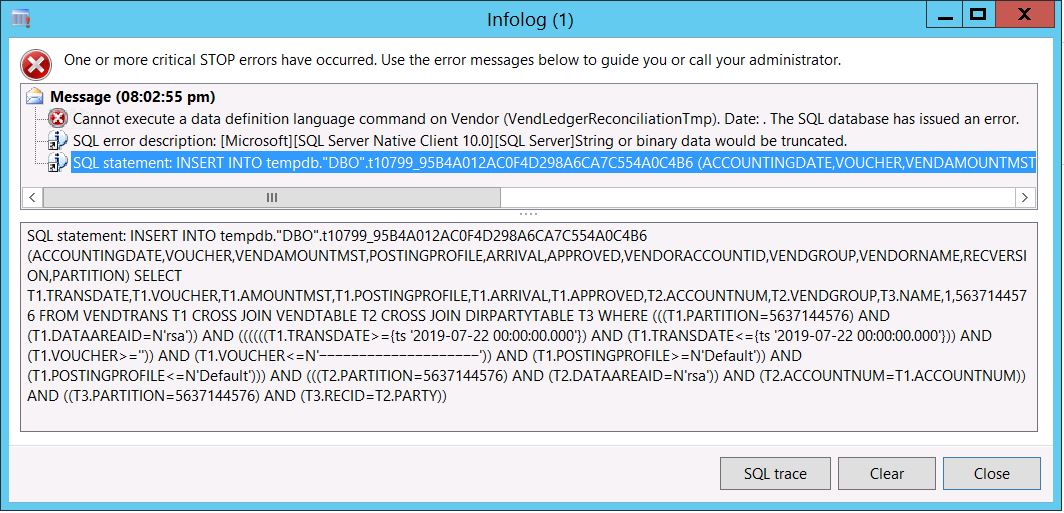

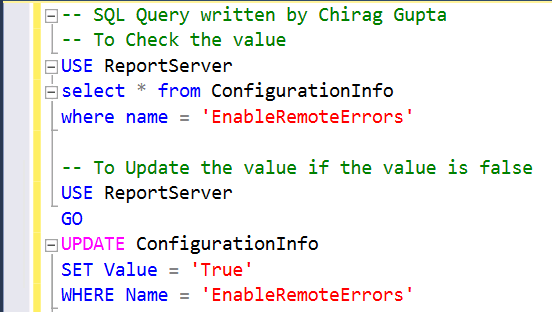


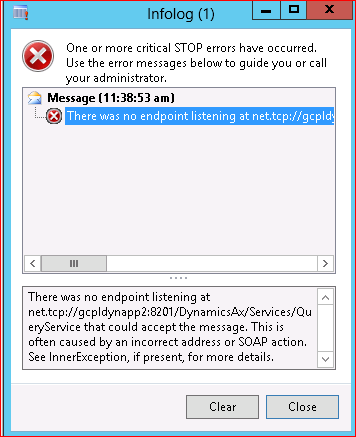
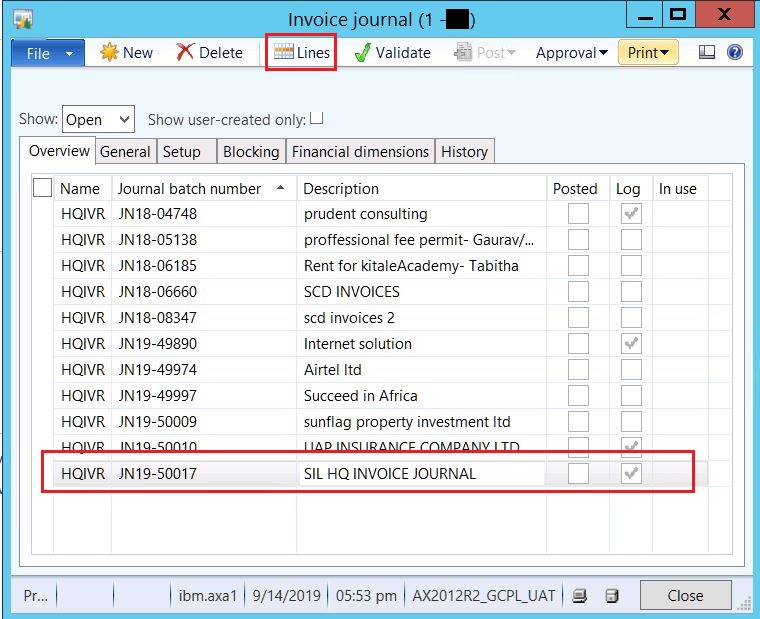

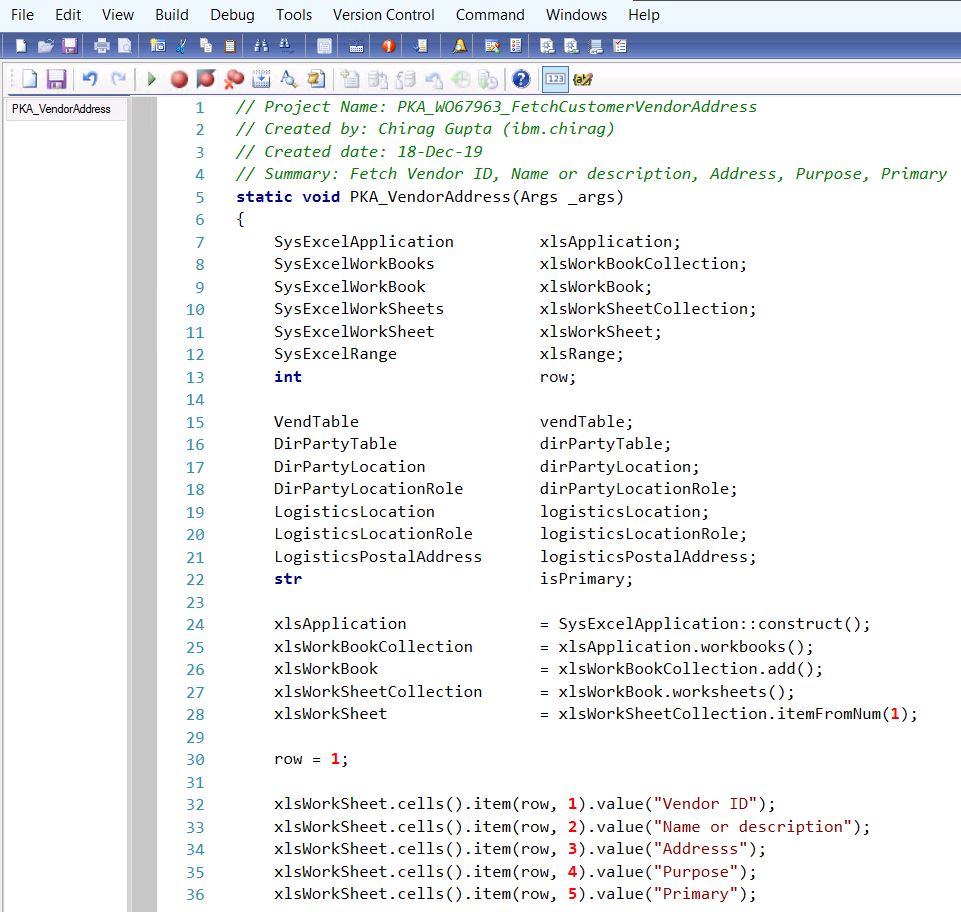
Comments
Post a Comment