Fetch product number and storage dimension group in AX 2012 using SQL Query
Hi Readers,
Today, in this post we will share a SQL Query to fetch product number and storage dimension group in AX 2012.
Requirement:
We need to fetch product number and storage dimension group in AX 2012.
Today, in this post we will share a SQL Query to fetch product number and storage dimension group in AX 2012.
Requirement:
We need to fetch product number and storage dimension group in AX 2012.
Solution:
- Open SQL Server Management Studio (SSMS) and create a new query.
- Copy, paste the below query and execute it.
-- SQL Query written by Chirag Gupta
select EcoResProduct.DISPLAYPRODUCTNUMBER as 'Product Number',
EcoResStorageDimensionGroup.NAME as 'Storage Dimension Group'
from EcoResStorageDimensionGroup
join EcoResStorageDimensionGroupProduct
on EcoResStorageDimensionGroupProduct.STORAGEDIMENSIONGROUP = EcoResStorageDimensionGroup.RECID
join EcoResProduct
on EcoResStorageDimensionGroupProduct.PRODUCT = EcoResProduct.RECID
where EcoResStorageDimensionGroup.NAME = 'SWL'
We hope this solution helped you to fetch product number and storage dimension group in AX 2012 using SQL Query. Please comment your valuable feedback for this article...
Author:
Chirag Gupta
Microsoft Dynamics D365/AX 2012
Senior Technical Consultant at IBM Bangalore
Date:
10-Apr-2020
Happy Learning !!


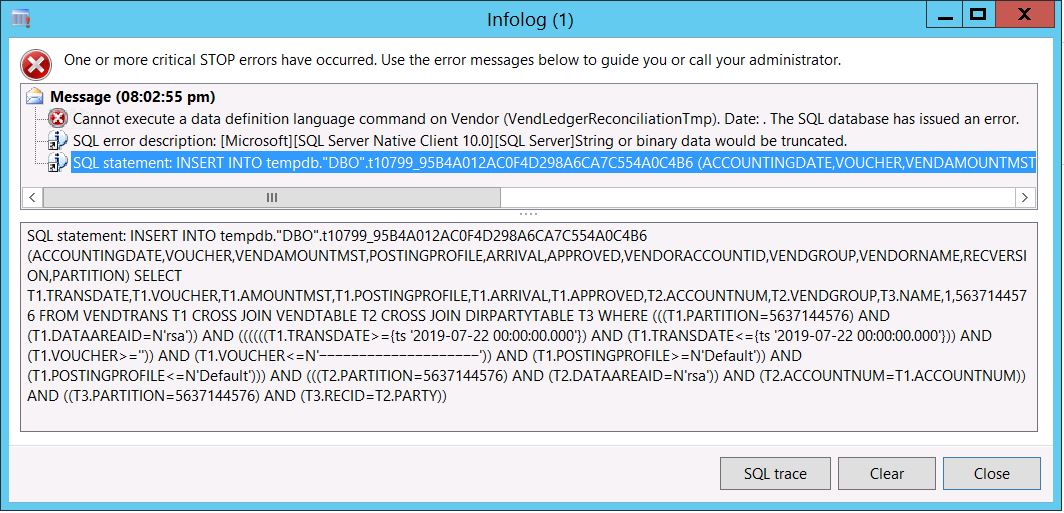

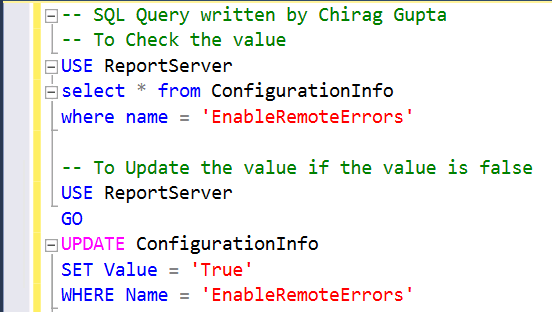


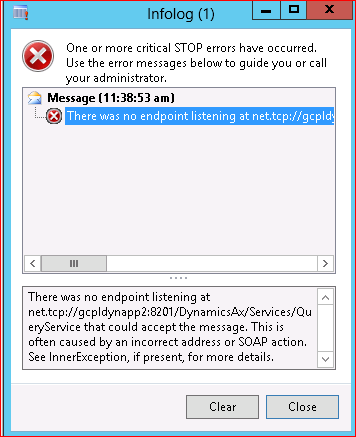
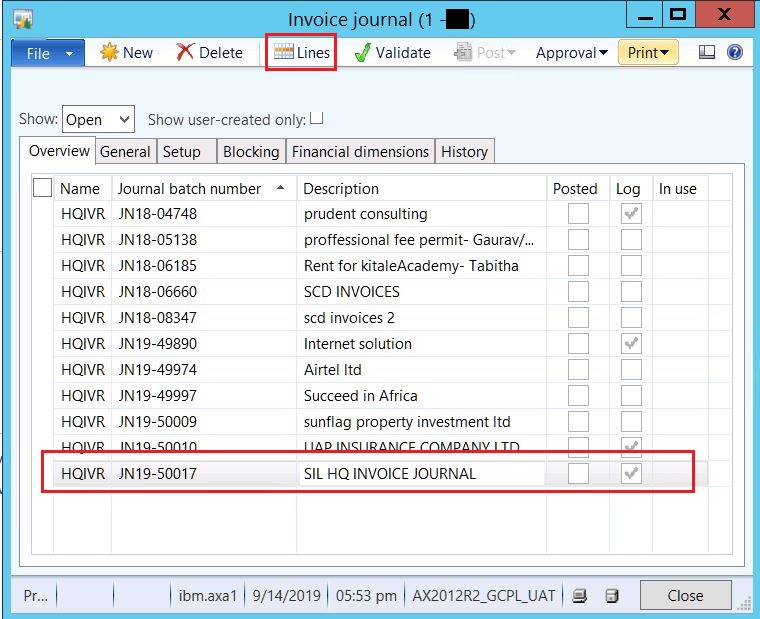

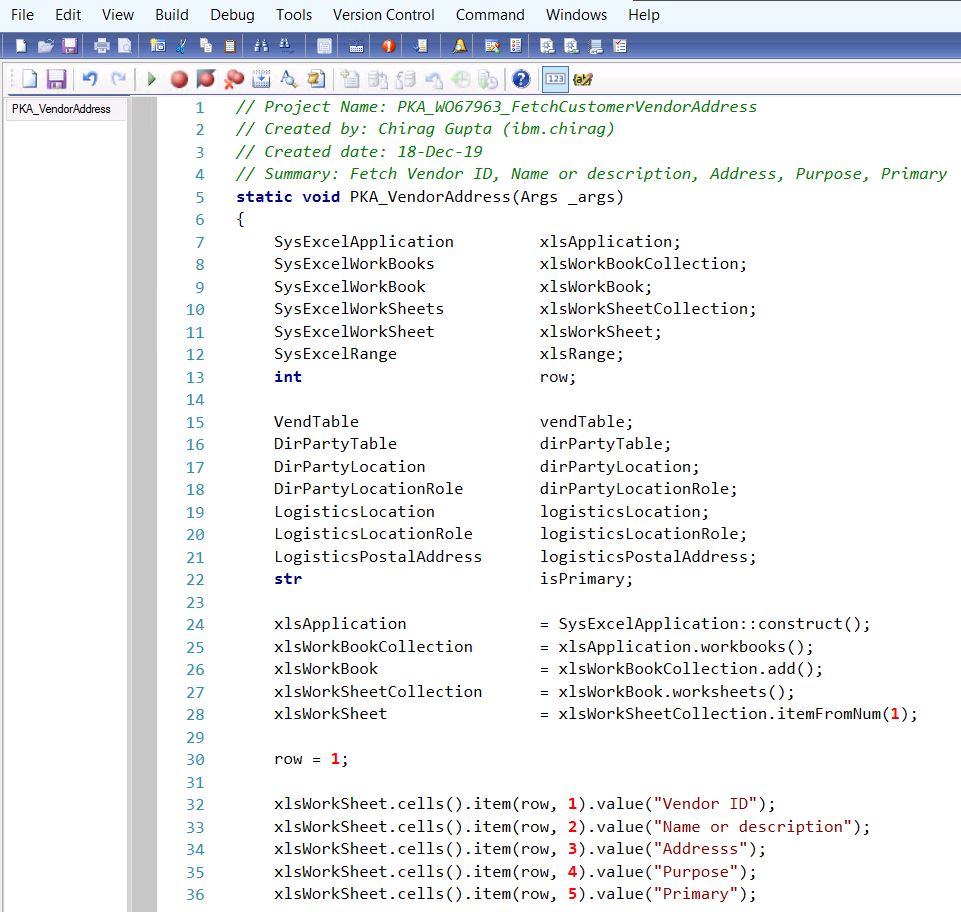
Thanks for appreciation :)
ReplyDelete